SigFOX Gateway Installation Video & Guide
Installation video and instructions for Tether's SigFOX Gateway
Installation Video:
Description:
The device is used to repeat the signal from the Hotdrop to send back to our Tether platform.
Installation:
When you open the box, you will see a Sigfox gateway and a power via ethernet cable.
Before you continue, make sure you download the Tether app, which you can do via a handy QR code here.
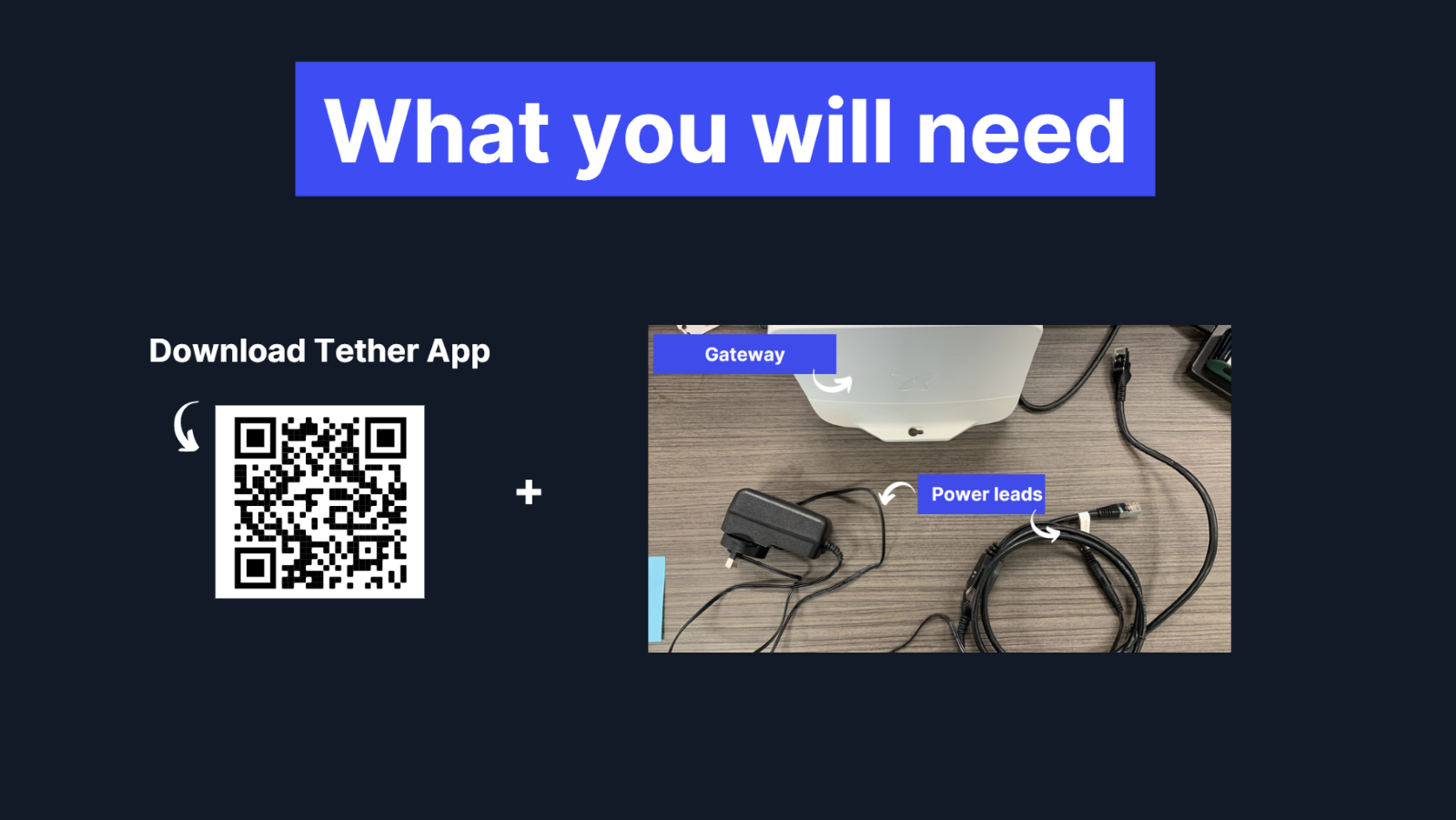
To add the gateway to the Tether platform, click Add device in the Tether app and follow the prompts via the app.
Next, we have to plug the gateway into power. Ensure the power supply is plugged into an available plug socket.
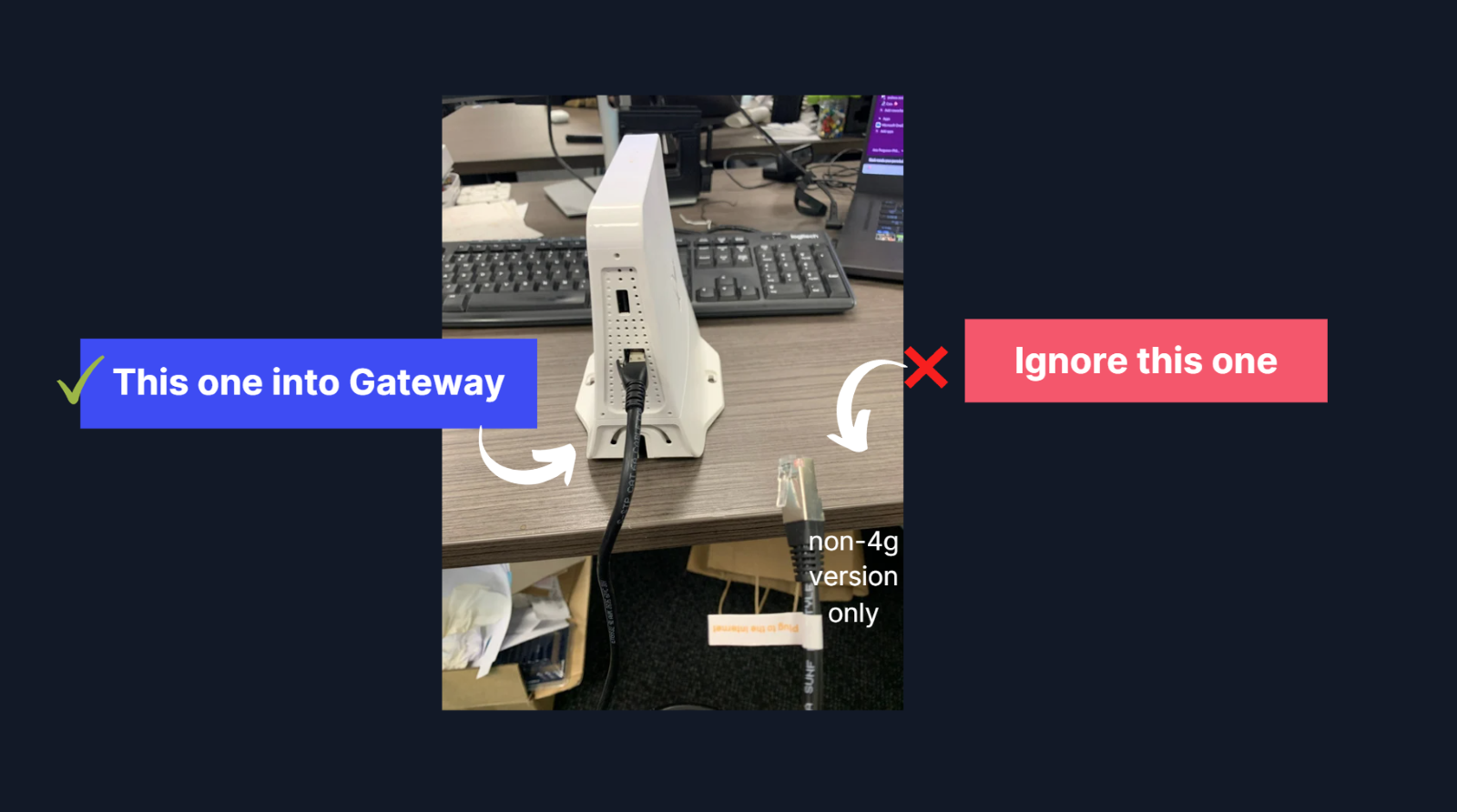
On the other side of this cord, you'll see two ethernet connections. One will say plug this into internet. This is only for non 4G versions of the gateway.
Your version will be 4G enabled. so you can ignore this cable.
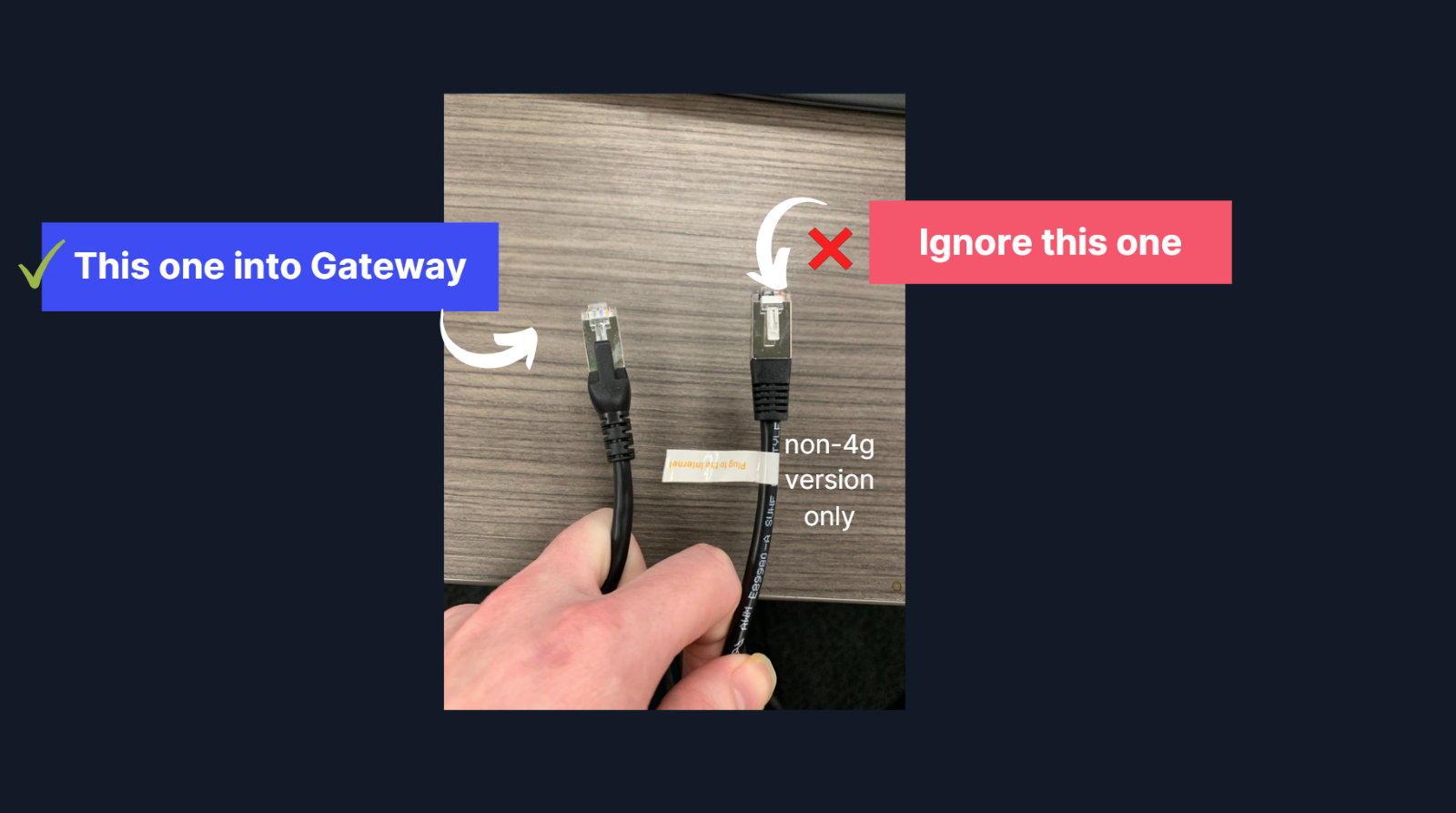
Plug the other cord into the gateway.
You may need to wait a couple of minutes for the gateway to configure before you start to see your Devices
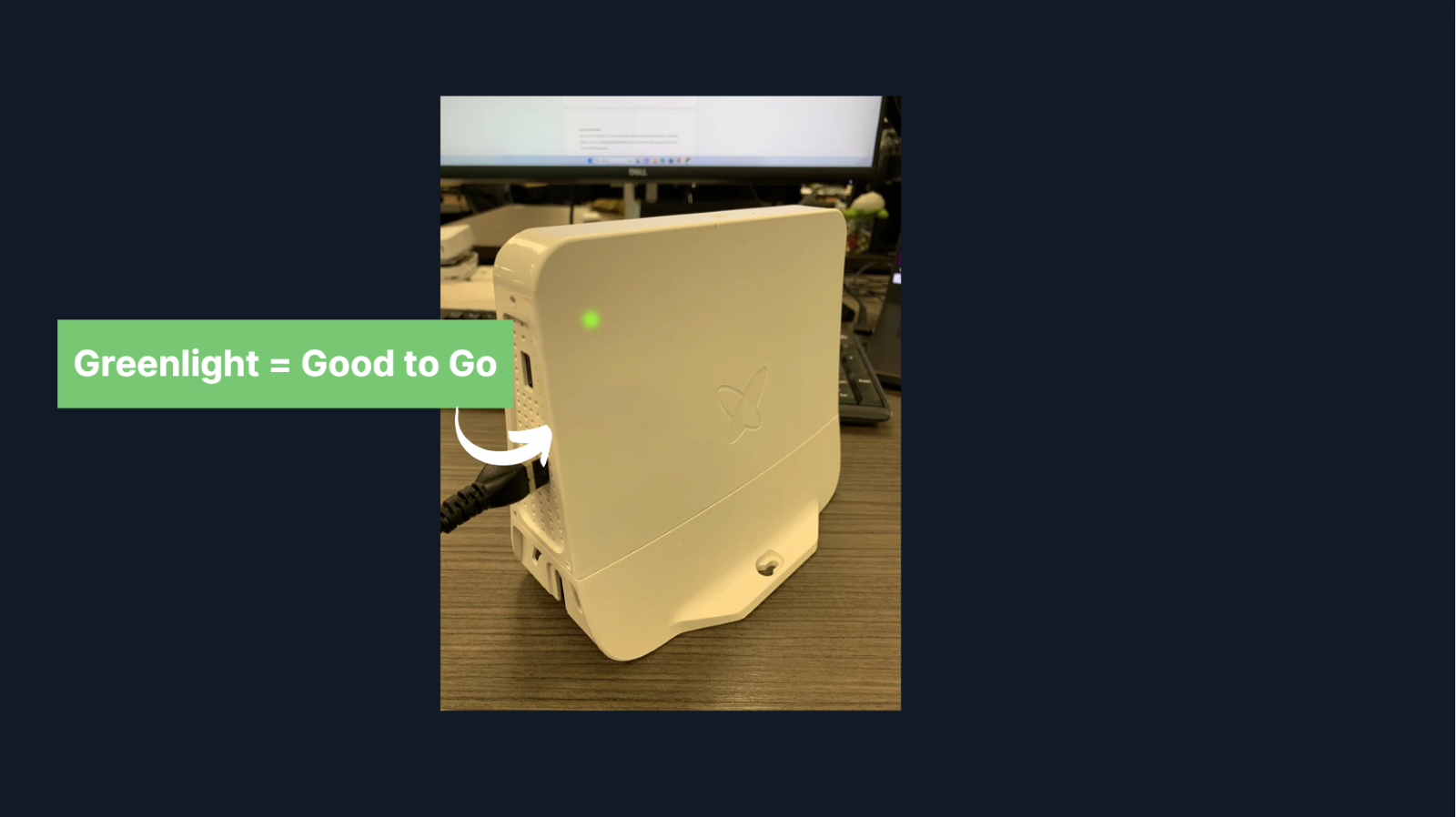
That's it? It's that simple.
Thanks for listening and thanks for choosing Tether.
![Tether Primary Logo-01-1.png]](https://partners.tetherhq.com/hs-fs/hubfs/Tether%20Primary%20Logo-01-1.png?height=50&name=Tether%20Primary%20Logo-01-1.png)