Airwits Installation Video & Guide
Installation video and instructions for Tether's Airwits
Installation Video:
The Airwits range is designed to measure Environmental Air Quality, VOC, and PM levels and comes in two variants: IAQ which is ideal for measuring the VOC content of an area, and PM designed for particulate matter measurement.

Before we begin, let's ensure we have all the necessary components:
- backplate (provided)
- Airwits device (provided)
- Phillips #1 Screwdriver
- Tweezers
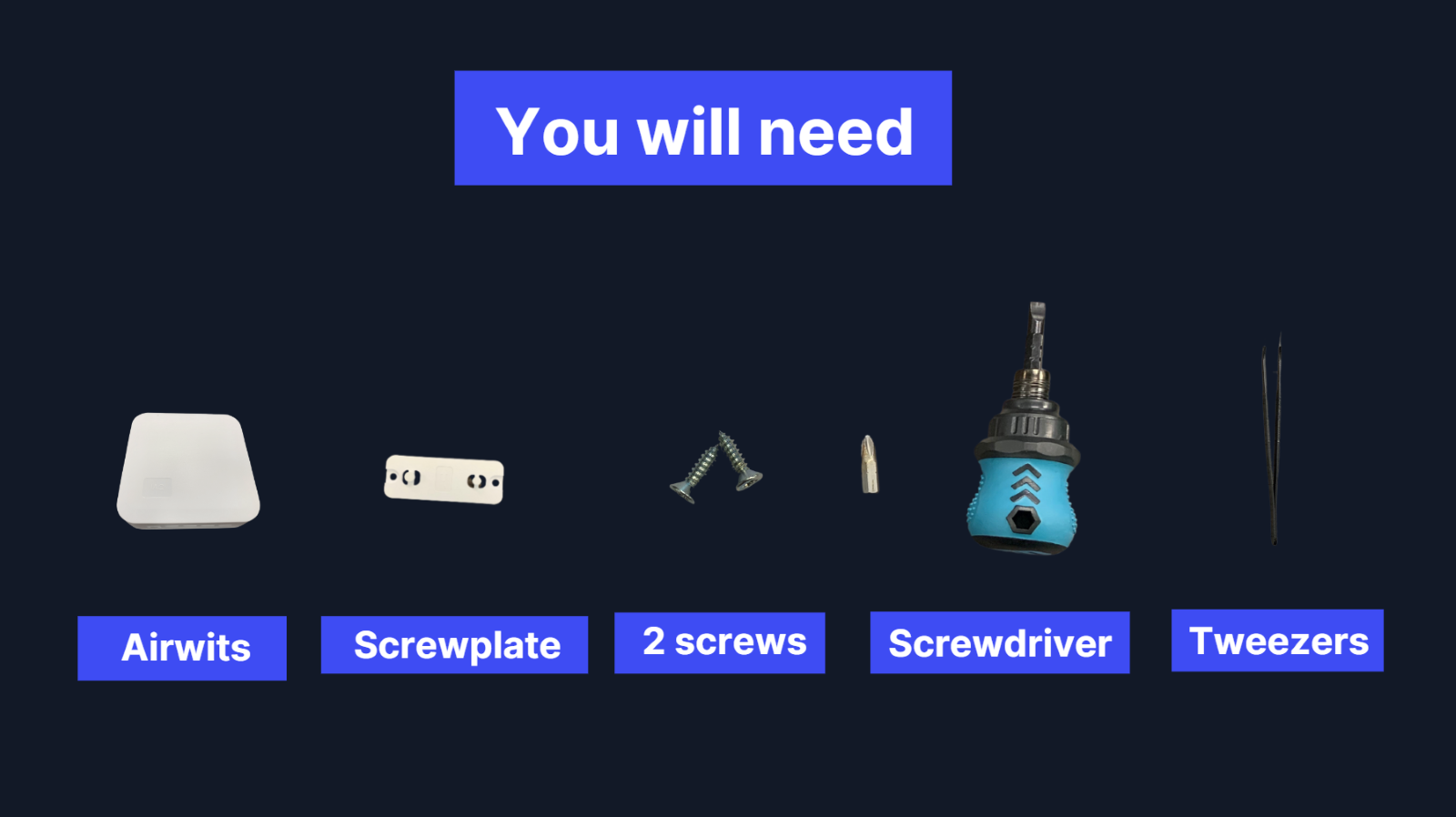
Firstly, download the Tether App by scanning the QR code.

Then To activate your Airwits device, use the tweezers to slide the small switch from the 'Off' position to the 'On' position. We sometimes turn on the devices just before we ship them, so just check if it isn't already on.

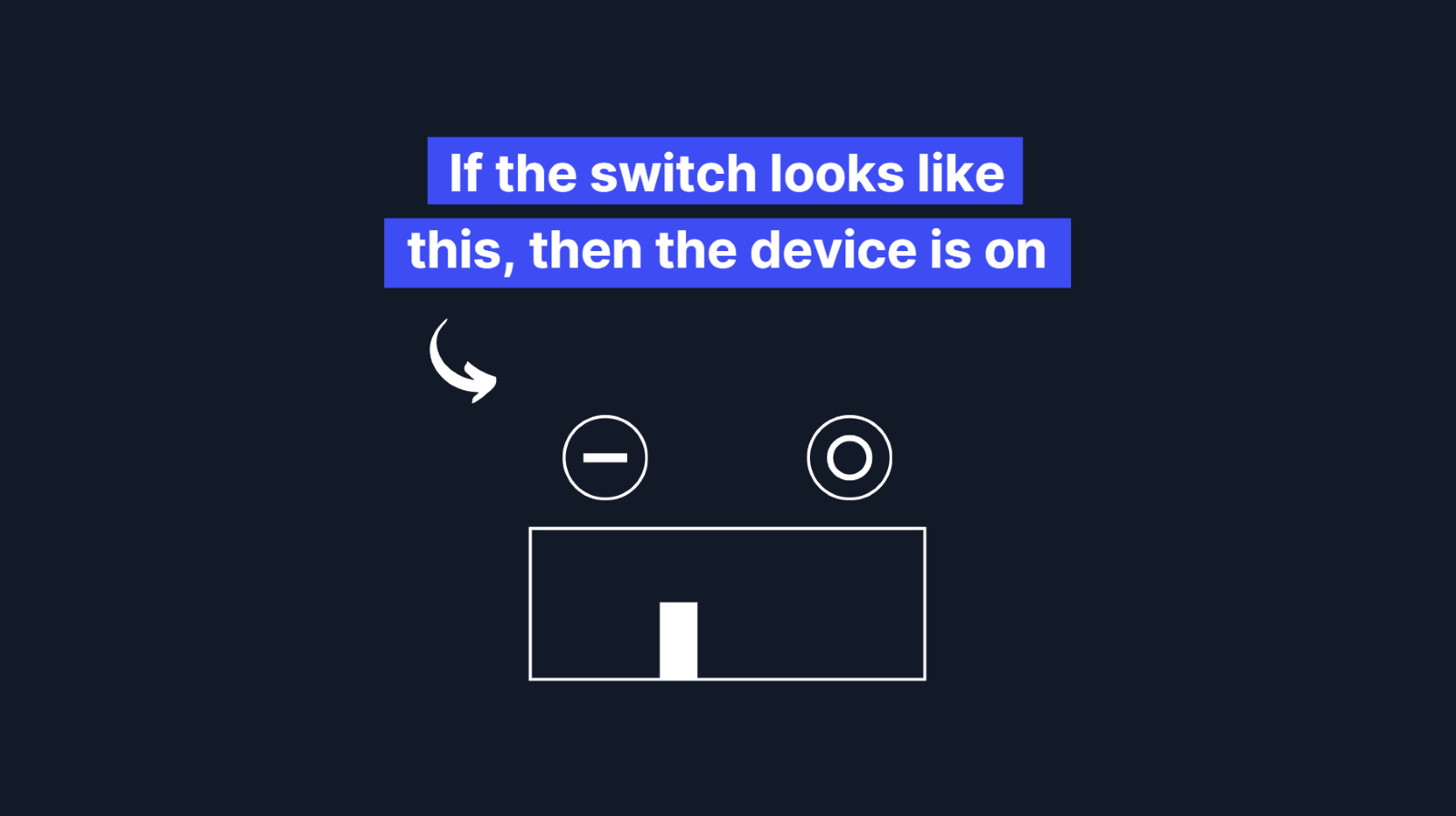
Once it's on, open the Tether App and scan the QR on the device, select the location where the device will be installed, then boom, you are ready to install the device.
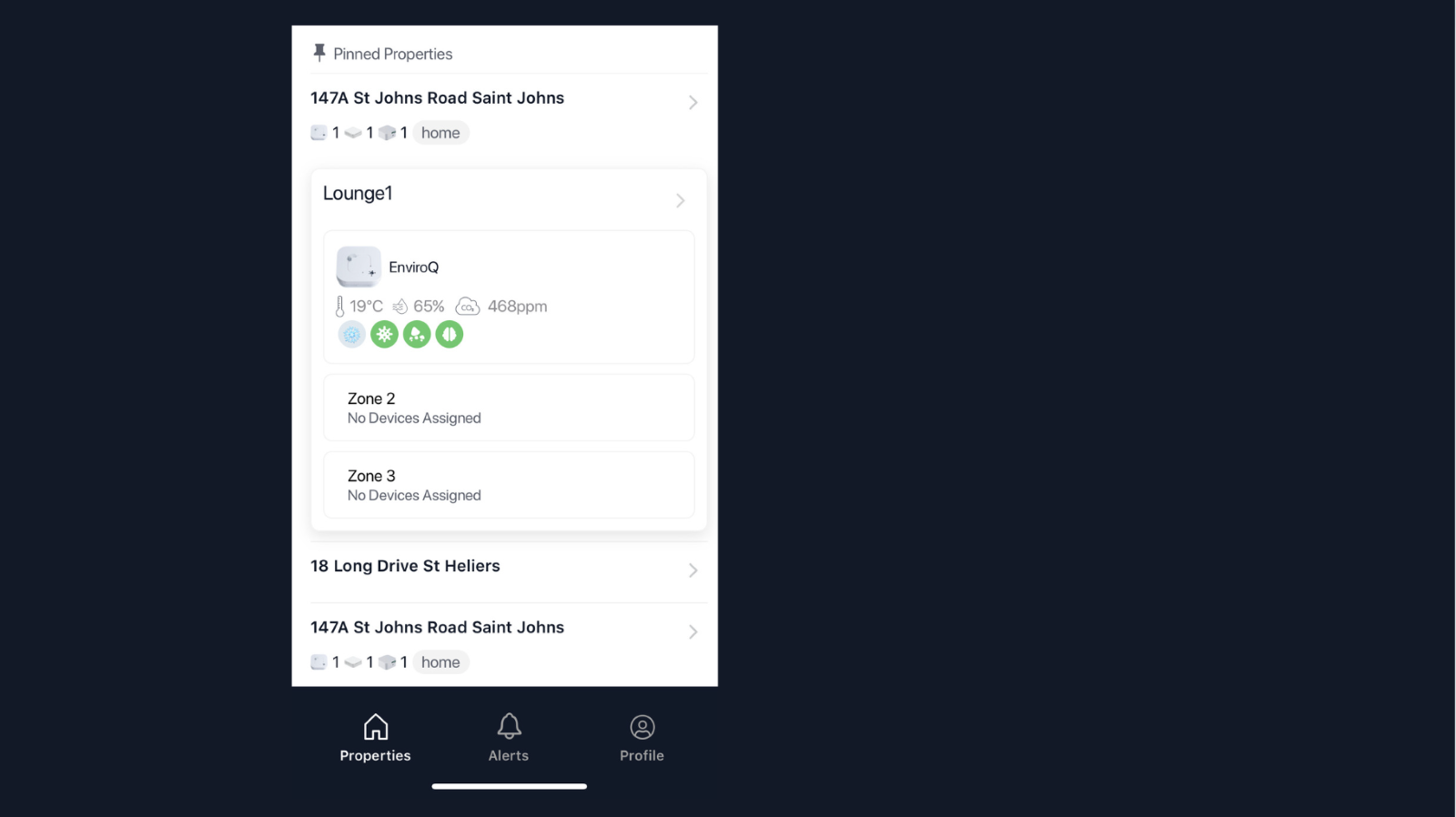
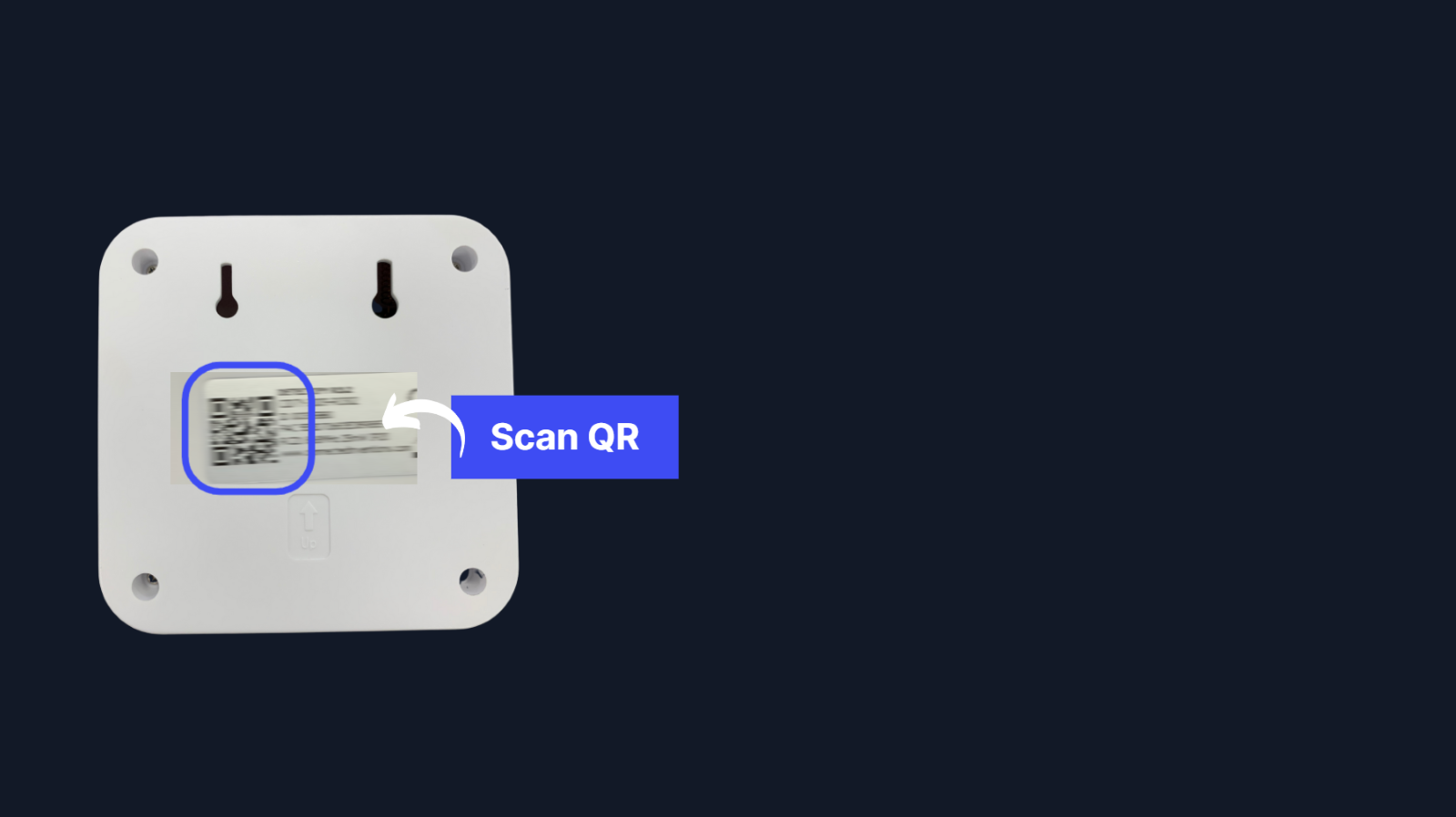 Next, unclip the screw plate from the back of the device. Use four fingers and a firm grip like so, and slide it down.
Next, unclip the screw plate from the back of the device. Use four fingers and a firm grip like so, and slide it down.

From, here we screw this on to the wall, and slide the device back on.
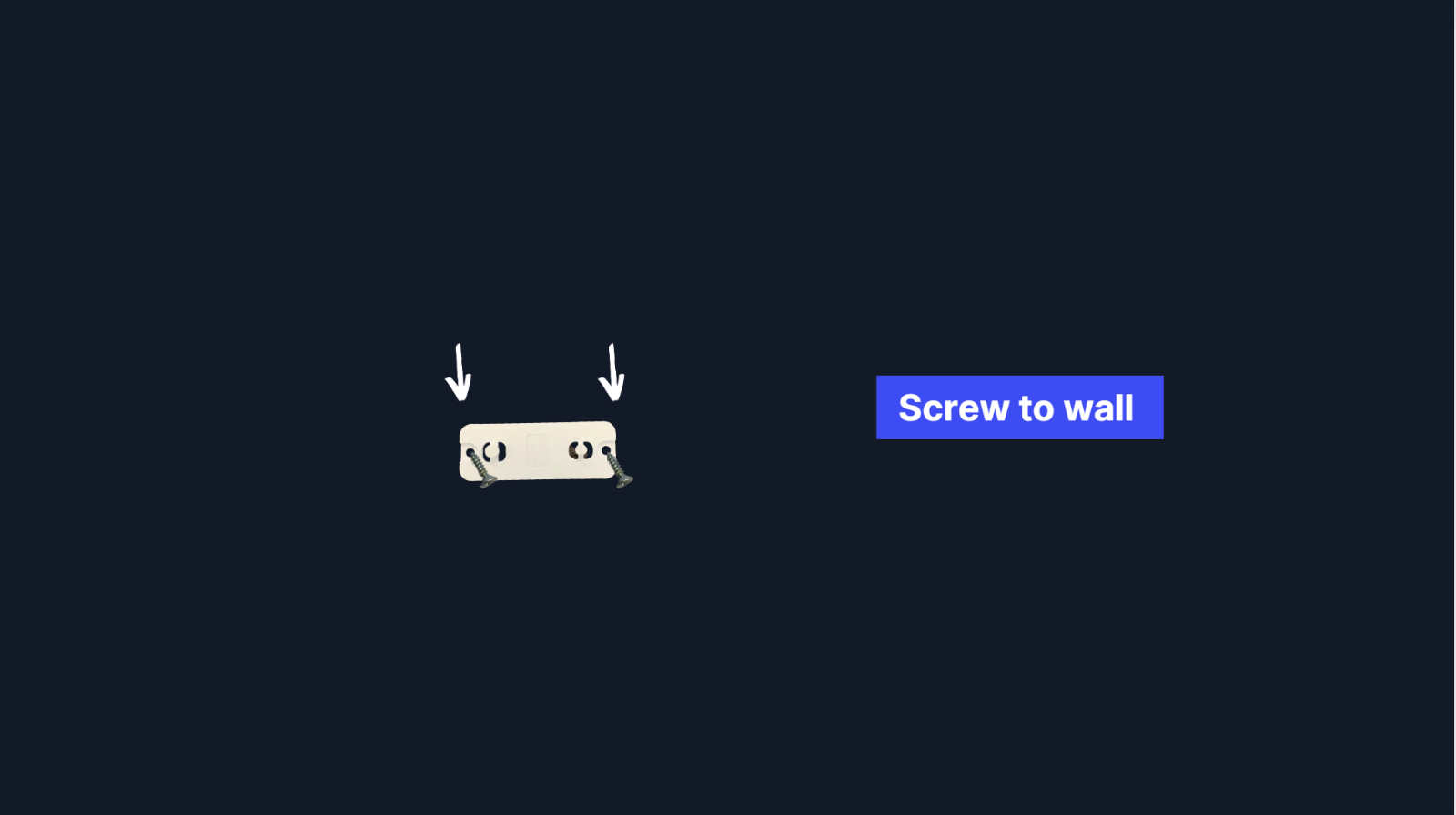
And there you have it, your Airwits devices are now successfully installed.
Thank you for choosing Tether, and if you have any questions, please don't hesitate to reach out.
![Tether Primary Logo-01-1.png]](https://partners.tetherhq.com/hs-fs/hubfs/Tether%20Primary%20Logo-01-1.png?height=50&name=Tether%20Primary%20Logo-01-1.png)