Feature: Pinning an Area
Ever had those areas that just seem to need a bit more attention? Or maybe you're wanting a clearer focus on specific spots? Say hello to our 'Area Pinning' feature, designed just for you.
Using this, you can nudge your chosen area right to the top of your list. This way, every time you pop into the portal, it's ready and waiting, making things a breeze.
Feel free to pin multiple areas for each property. It’s all about giving you more control. And the cherry on top? You can do this both on our trusty Web Platform and the handy Mobile App.
Web Platform:
Start by hopping into the Tether Platform.
Right off the bat, you'll see your property list.
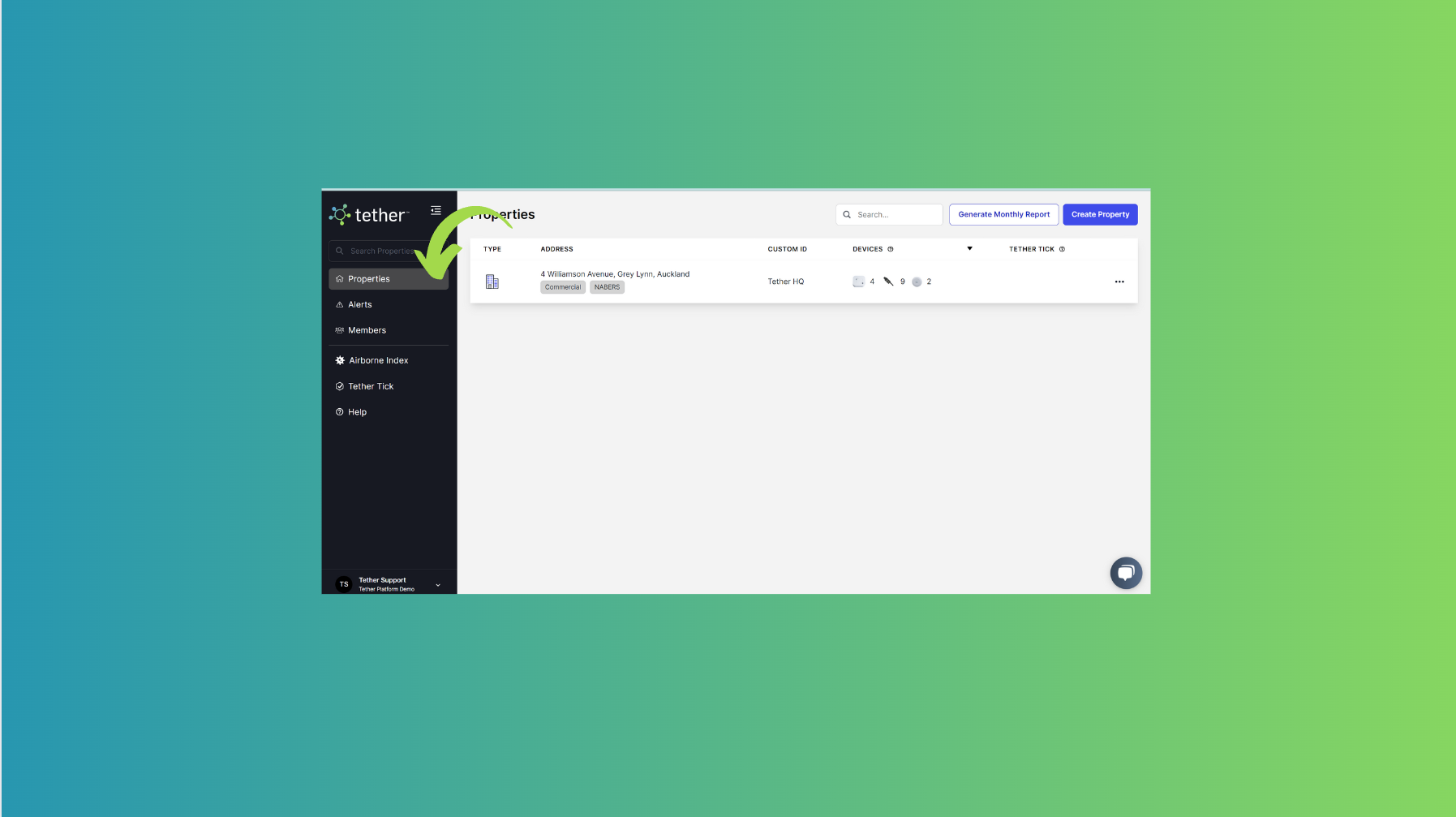
Pick the property you're keen to tweak.
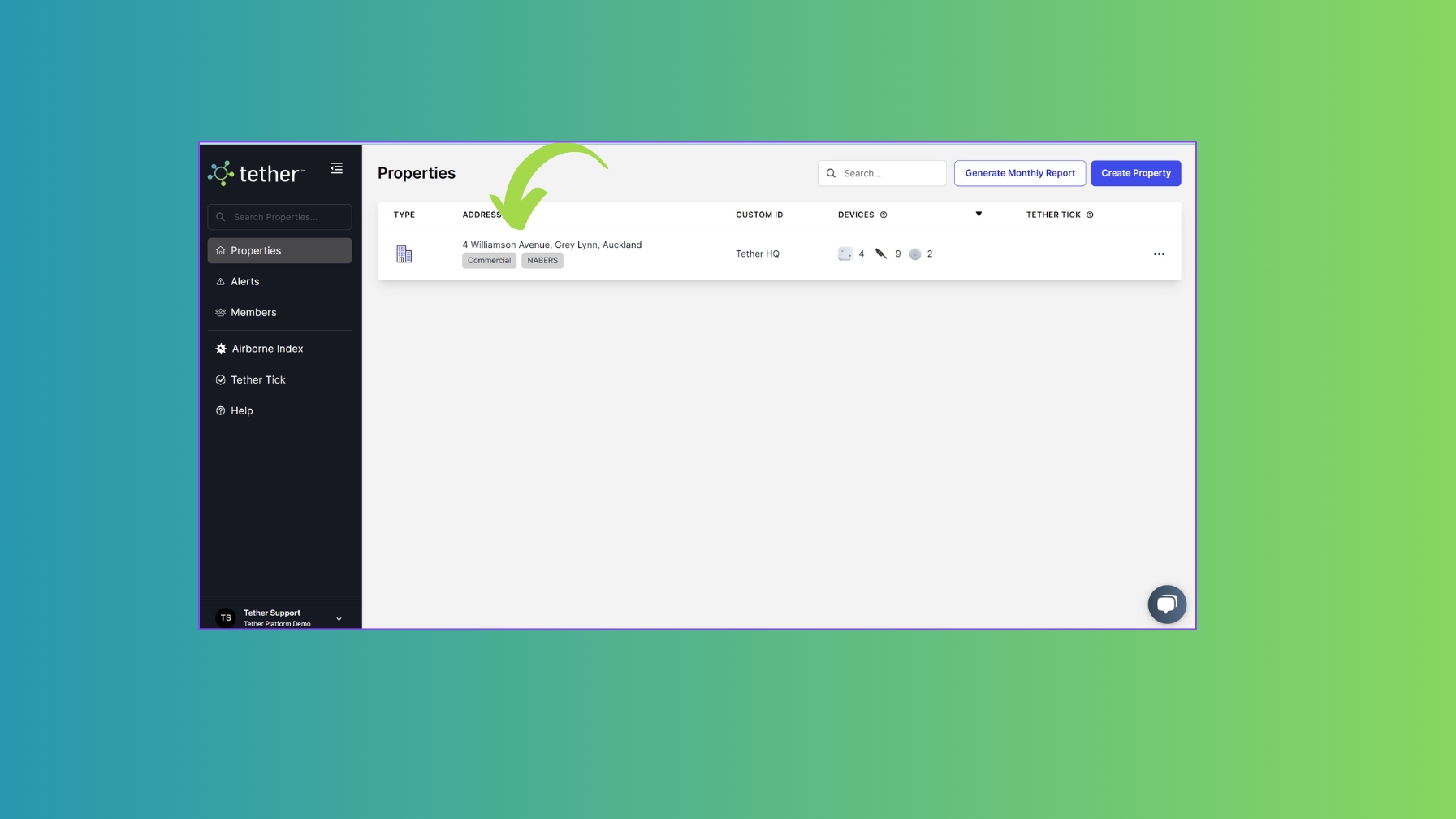
Dive into the 'areas' tab for a full view of your property.
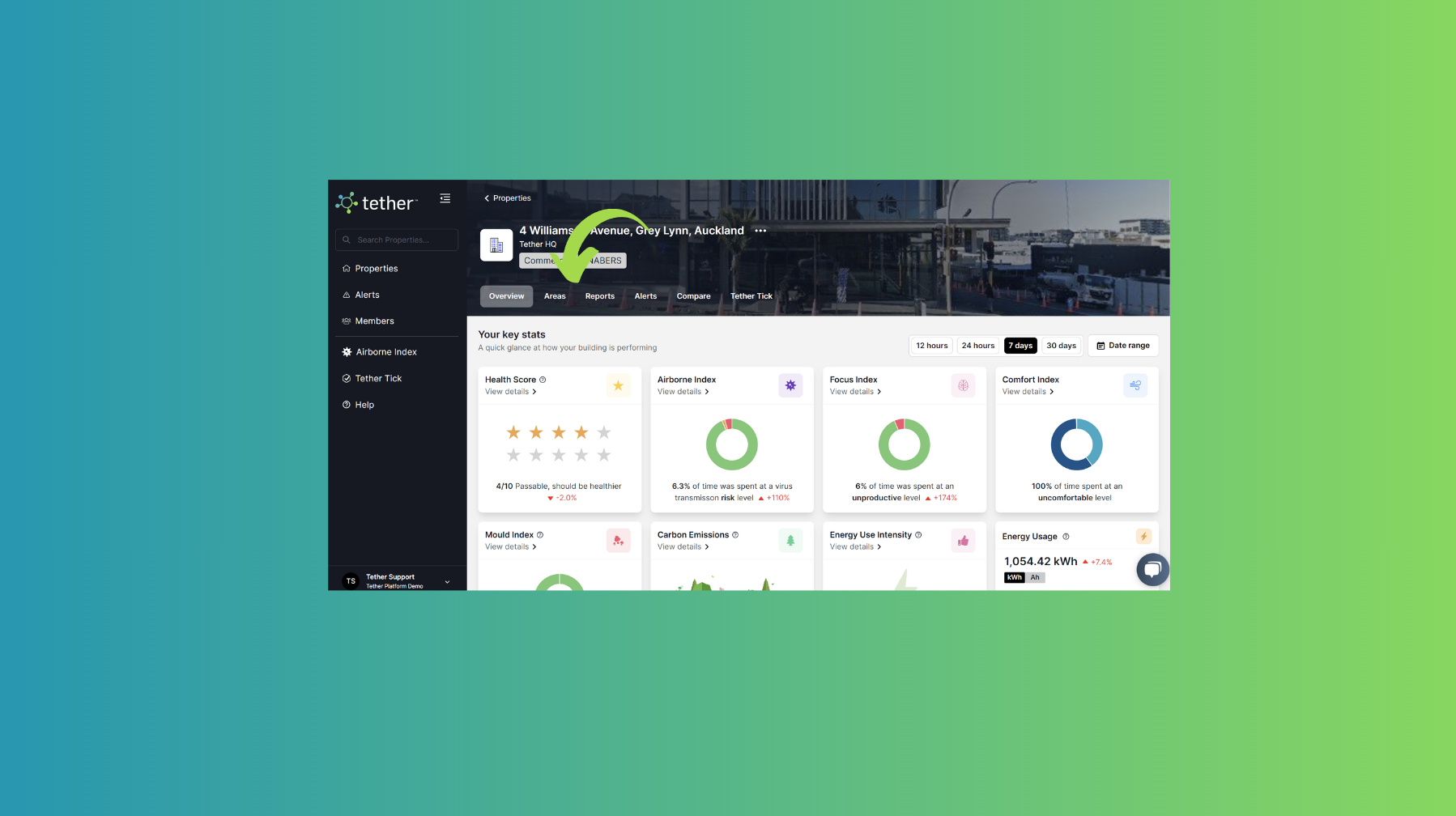
Spot the area you want to pin? Click those three dots on the top right of its box.
From the dropdown, just choose 'pin to top'
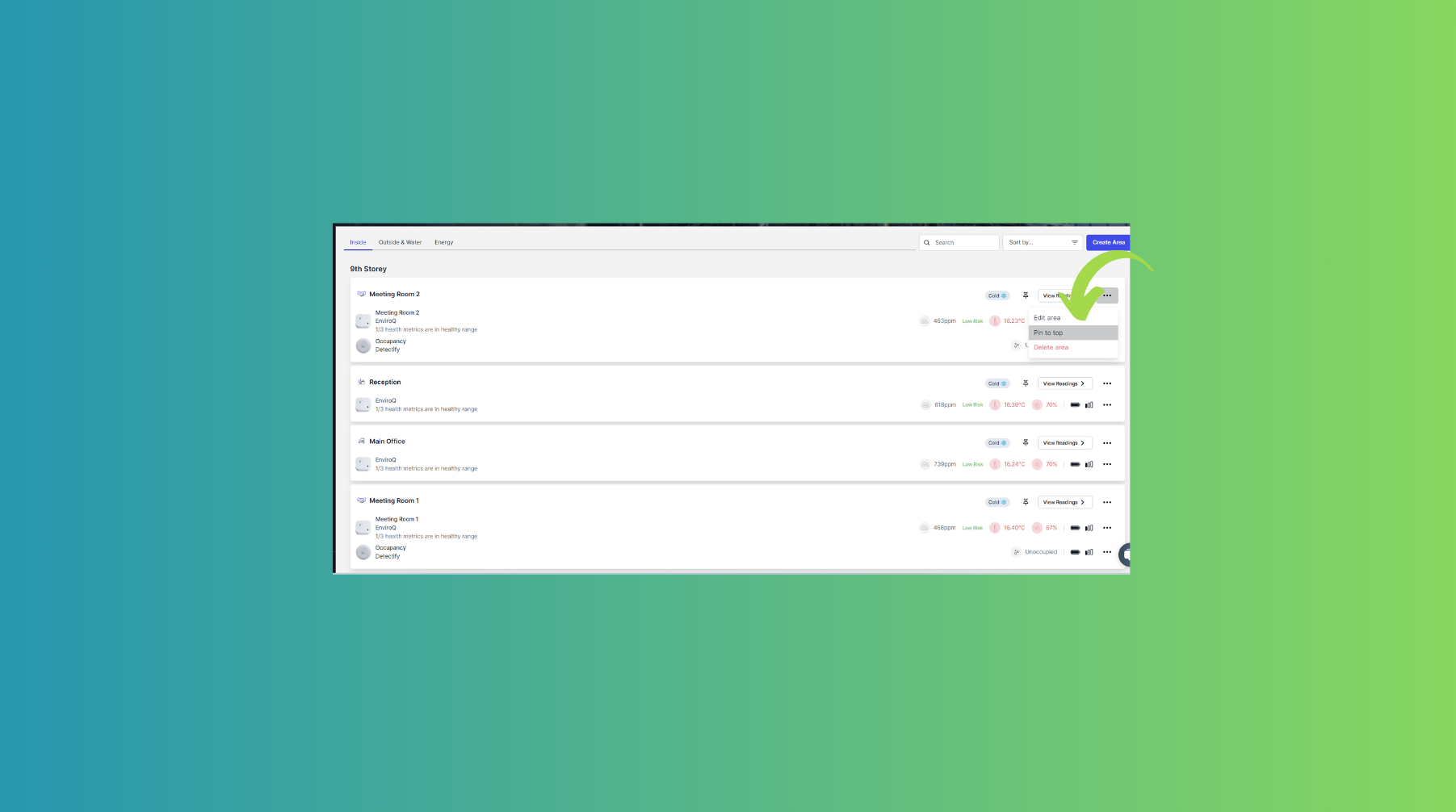
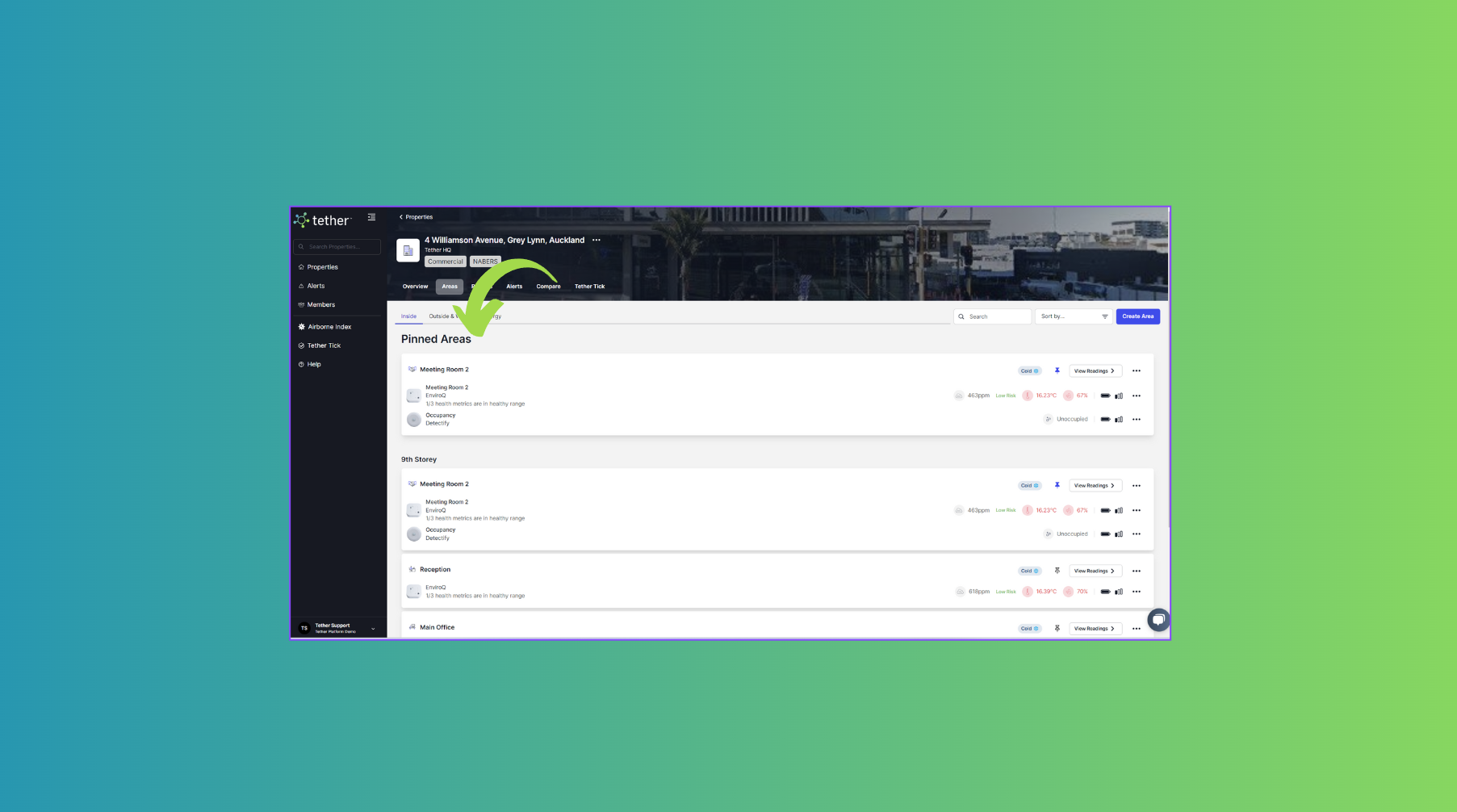
Voila! Your selected area is now pinned, easy as pie.
Mobile App:
Fire up the Tether Mobile App.
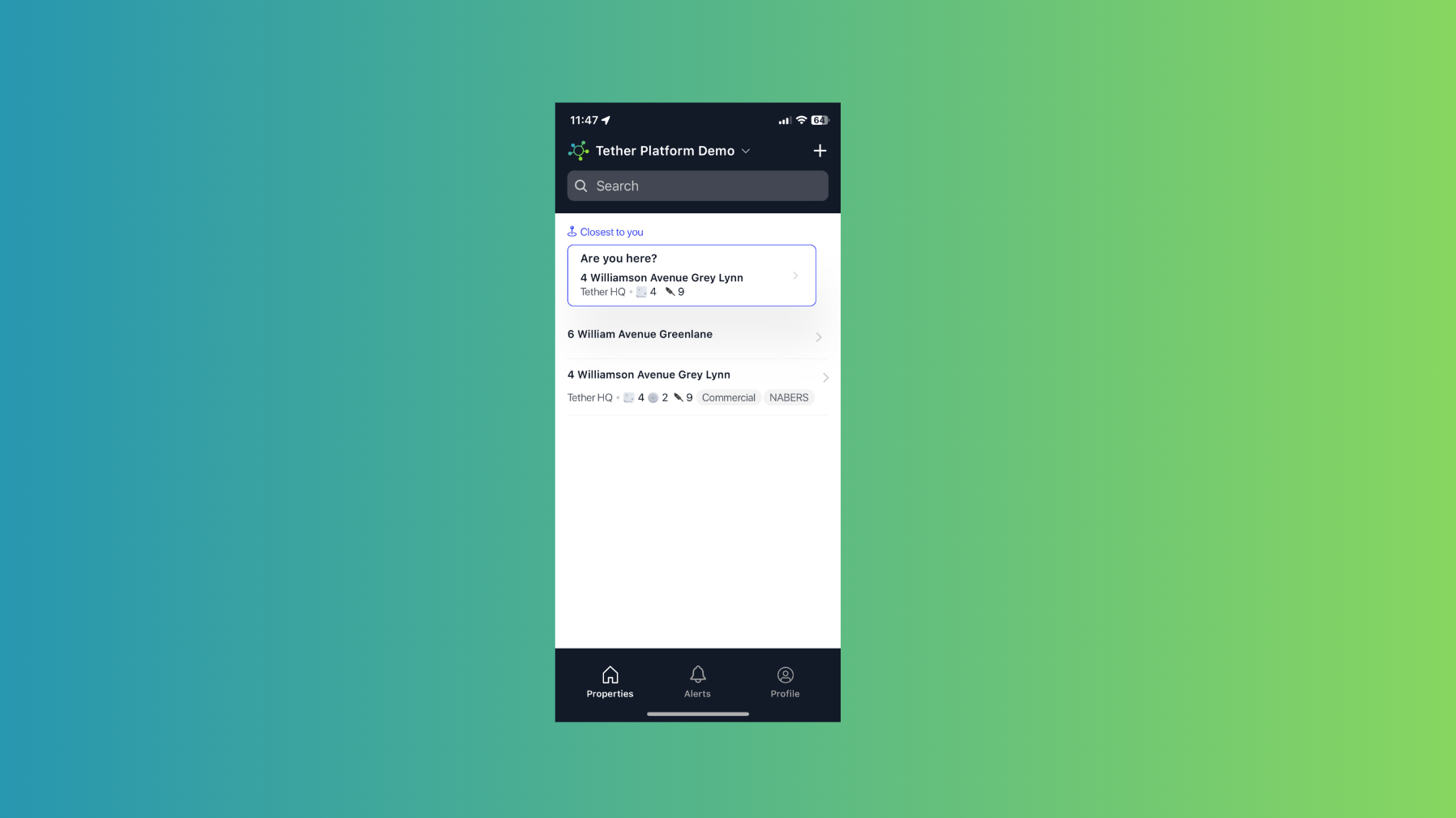
Straight away, you've got your property list.
Choose your property.
On the bottom panel, you'll see the 'areas' tab. Give it a tap!
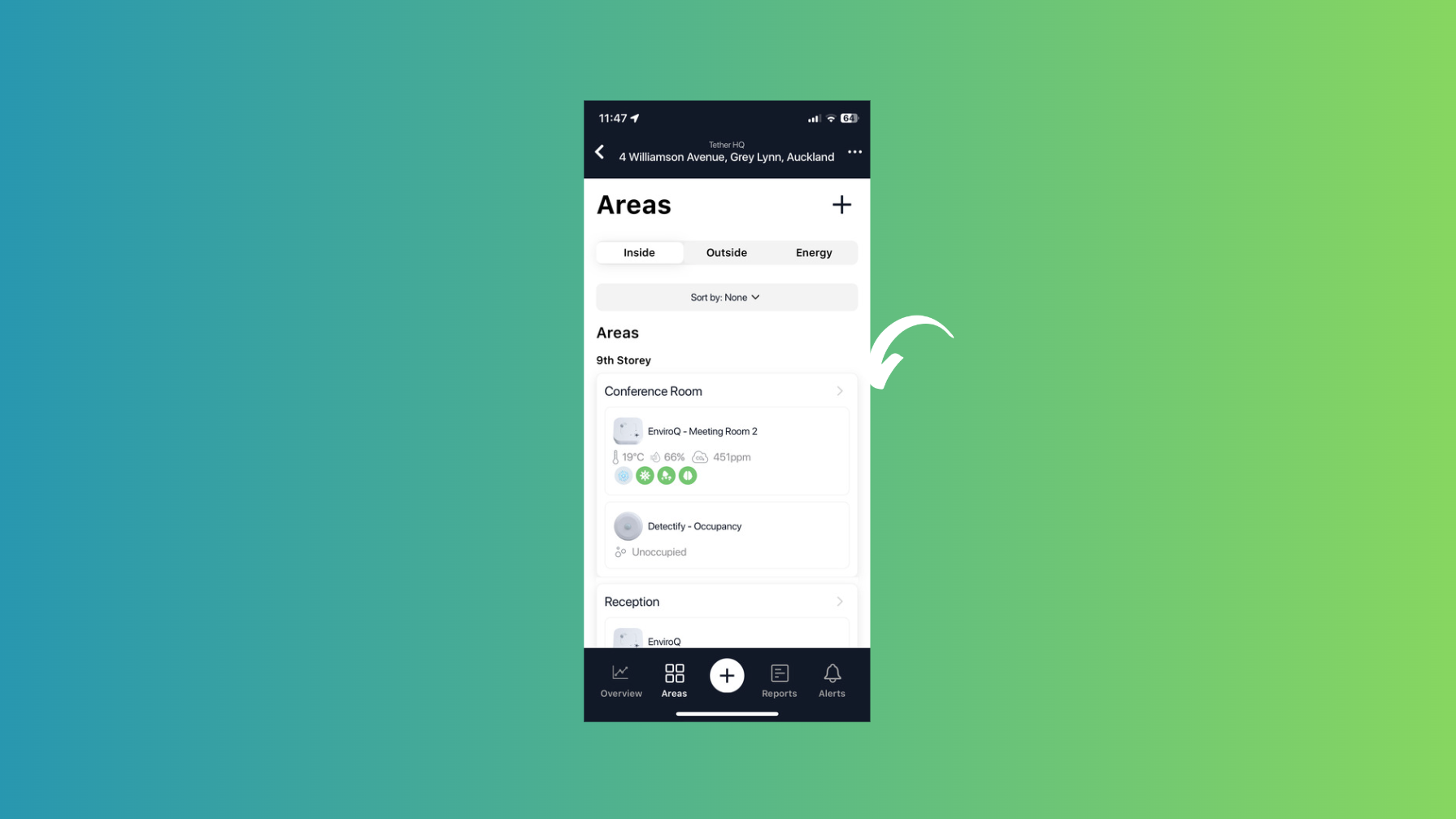
Pick the area and you'll see its metrics. Up top, there’s the pin icon. A quick tap and you're sorted.

Wrapping up, our pinning feature is all about making sure those key areas are right where you need them. Thanks heaps for being with us on this journey. We genuinely appreciate your trust in Tether. Cheers!
![Tether Primary Logo-01-1.png]](https://partners.tetherhq.com/hs-fs/hubfs/Tether%20Primary%20Logo-01-1.png?height=50&name=Tether%20Primary%20Logo-01-1.png)