Milesight (Black) UG56 Gateway
Installation video and instructions for Tether's Milesight UG56 Gateway
Installation Video:
Description:
The device is used to repeat the signal from the Hotdrop to send back to our Tether platform.
Installation:
When you open the box, you will see a Milesight gateway, two antenna bases, and two antennas. In a separate box, you will find the power chord.
Before you continue, make sure you download the Tether app, which you can do via a handy QR code here.
Firstly, lets plug the gateway into power. Connect one side to your plug socket and the other to the USB – C input on the Gateway
Next, let's attach the antenna base to the Gateway. Screw it in like so. Please be advised that the antenna base is magnetic.
4g antenna = one with the block
LoRa antenna = one without the block.
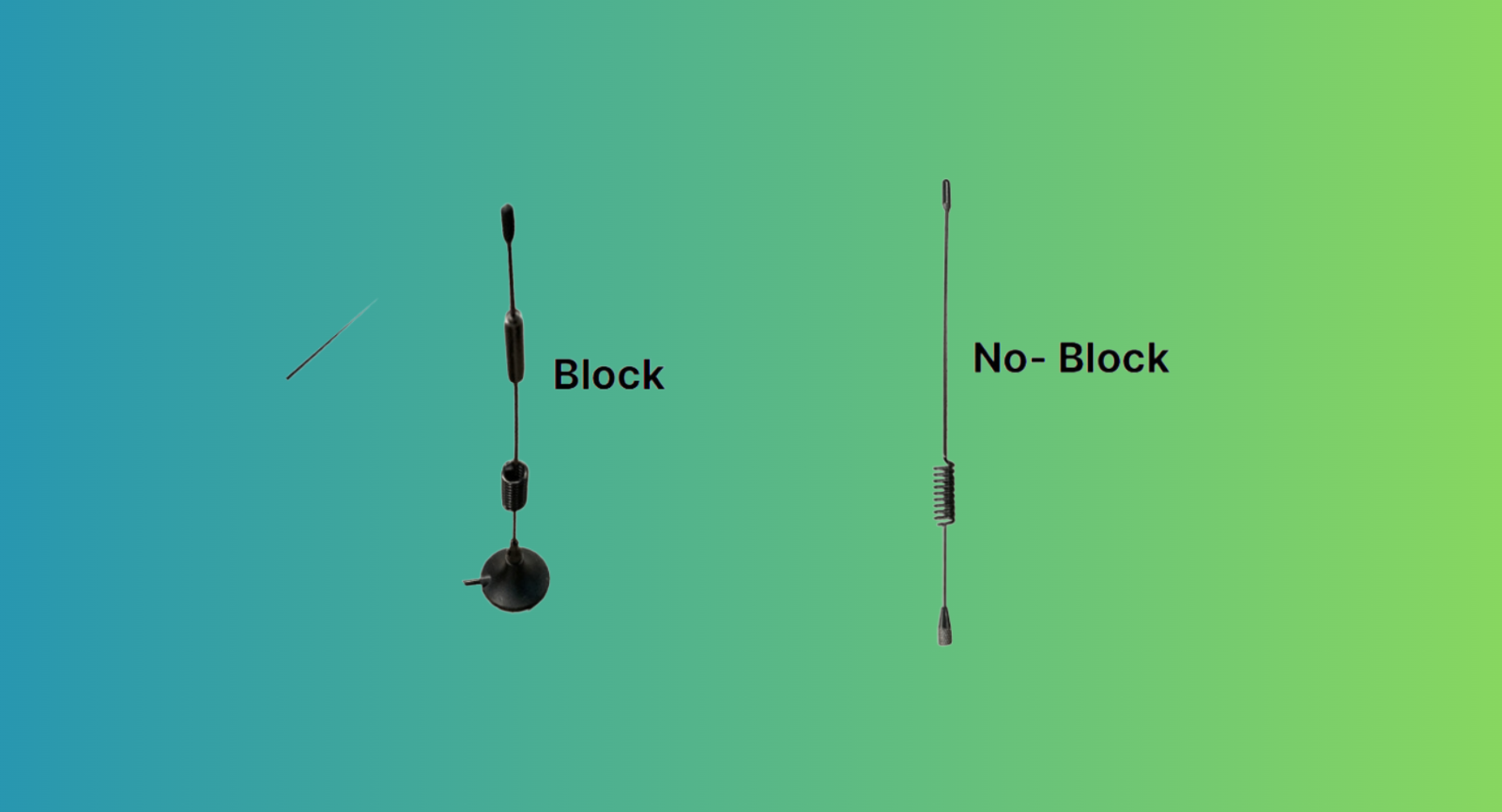
Make sure to position the antennas as high up in the room as possible.
Lastly, let's connect the antenna to the antenna base. It should look something like this.
This will perform its job even if its not connected via the Tether Platform Via the App.
To connect this with the app, send us a photo of the barcodes on the bottom and we’ll get this added in. It looks something like this:

That's it? It's that simple.
Thanks for choosing Tether.
![Tether Primary Logo-01-1.png]](https://partners.tetherhq.com/hs-fs/hubfs/Tether%20Primary%20Logo-01-1.png?height=50&name=Tether%20Primary%20Logo-01-1.png)