How do I sync my properties in Palace to the Tether Tick app?
Obtain Palace Credentials -> Import from Palace
You first need to obtain your Palace API credentials, so that Tether has permission to connect to your Palace account. To get hold of these credentials email api-feeds@getpalace.com.
Once you have these the Palace API credential the next steps are:
- Login to https://portal.tether.co.nz/.
- Navigate to https://portal.tether.co.nz/main/settings and add your Palace API credentials. Click the CONNECT TO PALACE.
- Once you are connected, click the Import Properties From Palace. Your properties will then appear on the Properties page
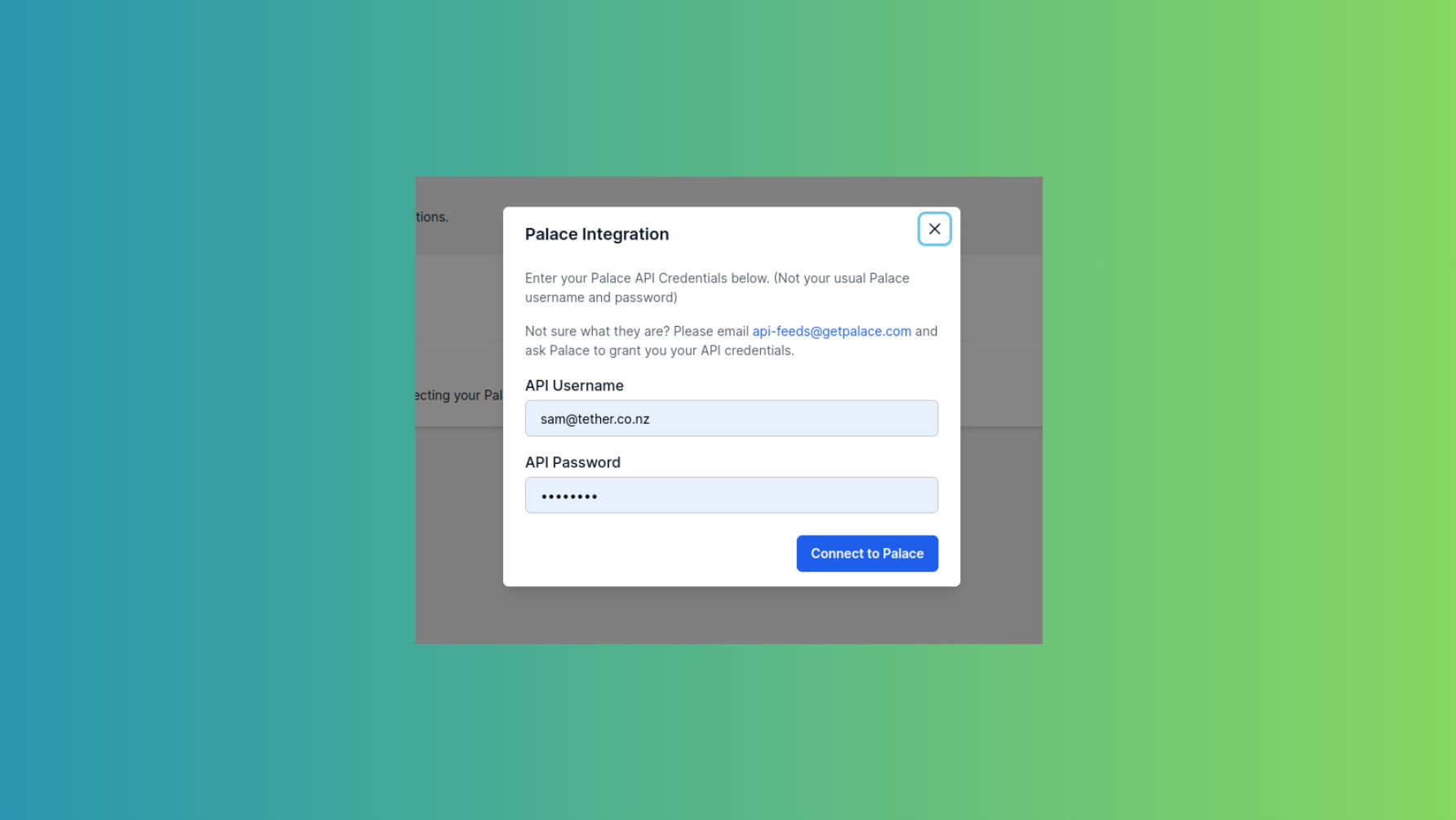
![Tether Primary Logo-01-1.png]](https://partners.tetherhq.com/hs-fs/hubfs/Tether%20Primary%20Logo-01-1.png?height=50&name=Tether%20Primary%20Logo-01-1.png)