How do I link a property to Palace that I created before I synced?
linking a pre-created property with Palace
This step needs to be done AFTER you have loaded your Palace API credentials into the Tether web app settings page. Read this article if you are unsure how to link your account using your Palace API credentials.
You will need to get hold of the Palace ID for your property, this can be found in the URL of the property when viewing it in Palace. The image below shows the Palace ID highlighted in yellow.
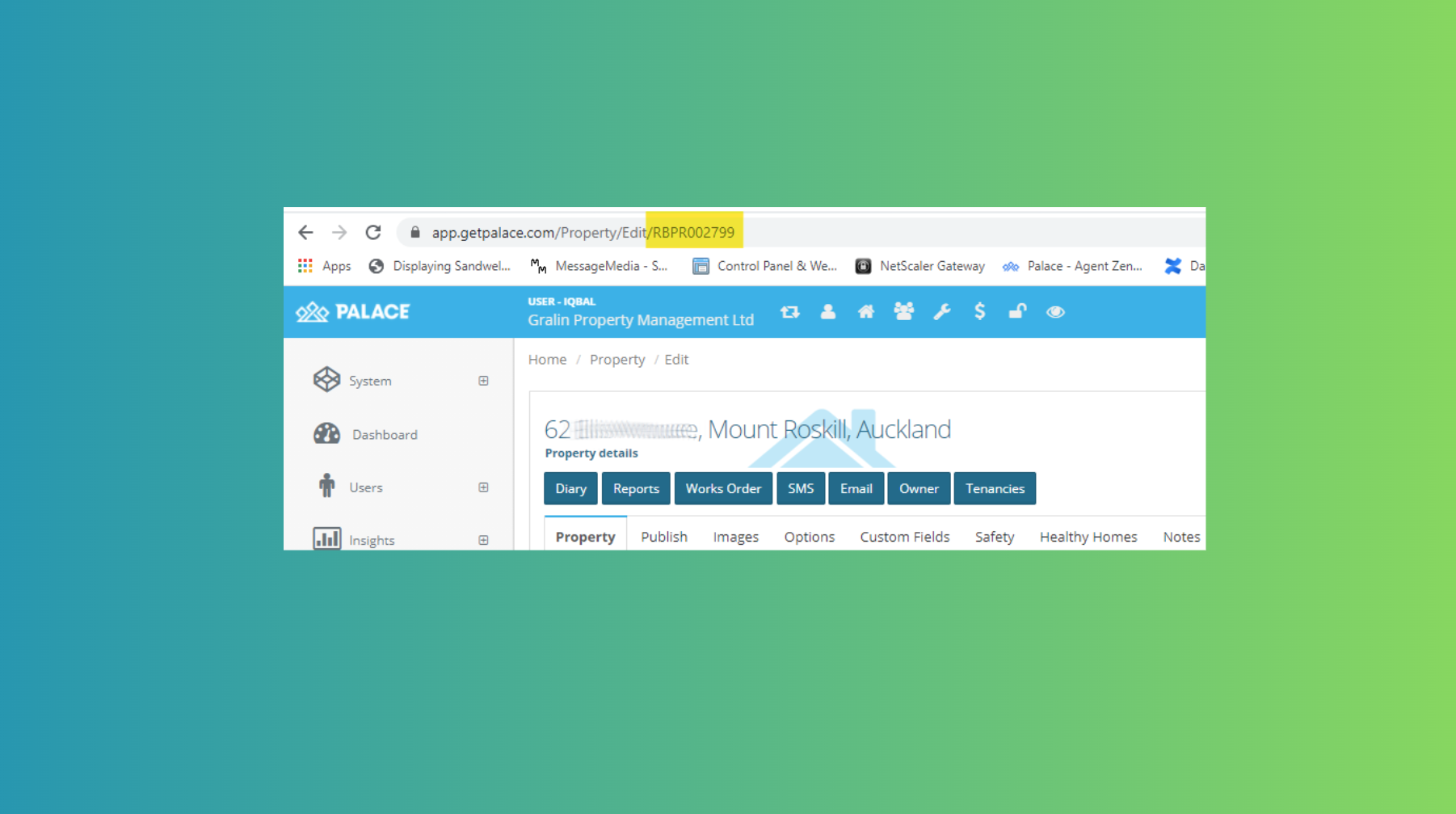
Now add the Palace ID for that property against the property under Manage Properties.
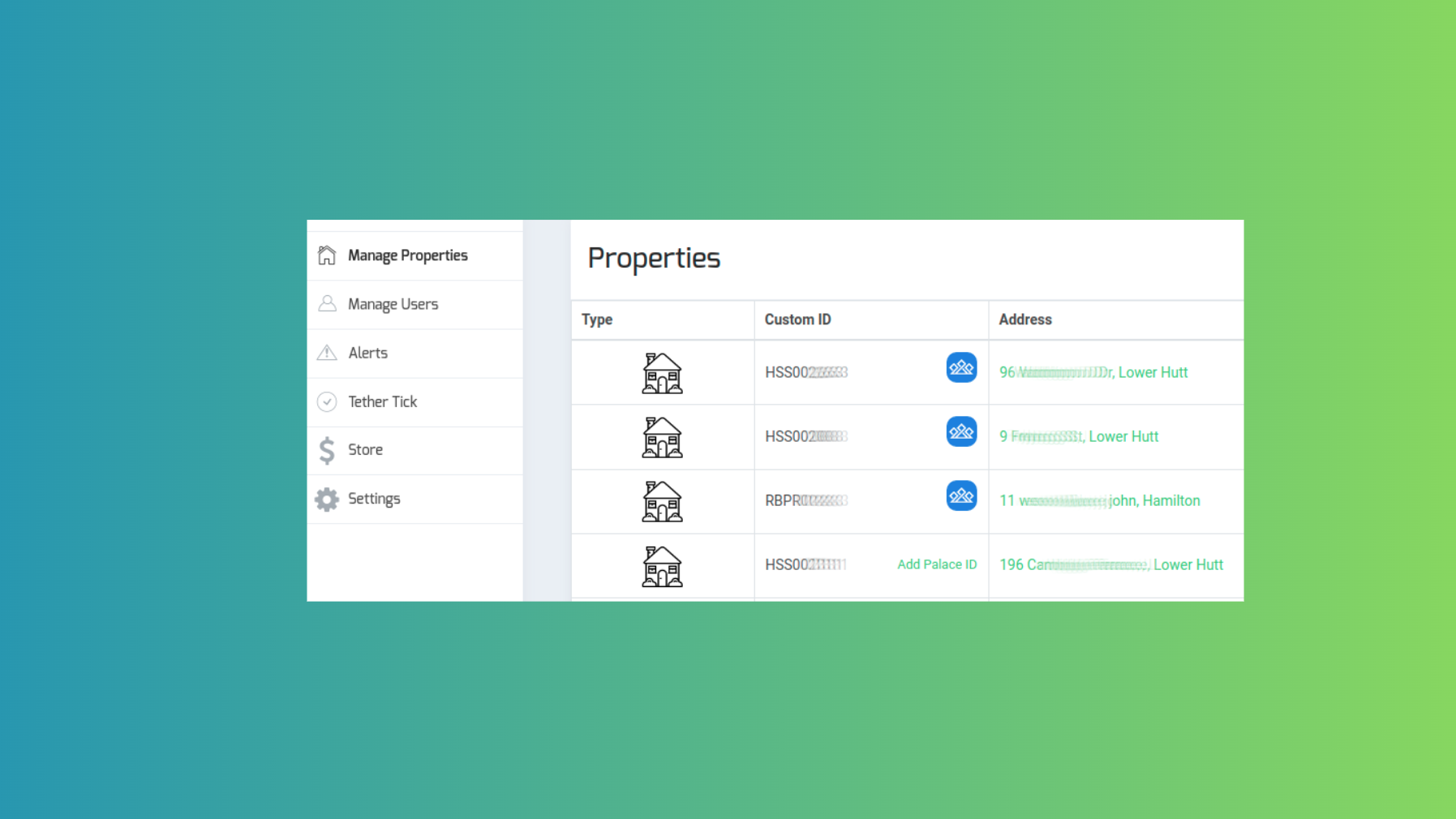
Now you can sync the data from that property to Palace under the Tether Tick menu item, by clicking the blue RESEND TO PALACE button on the far right of the property.
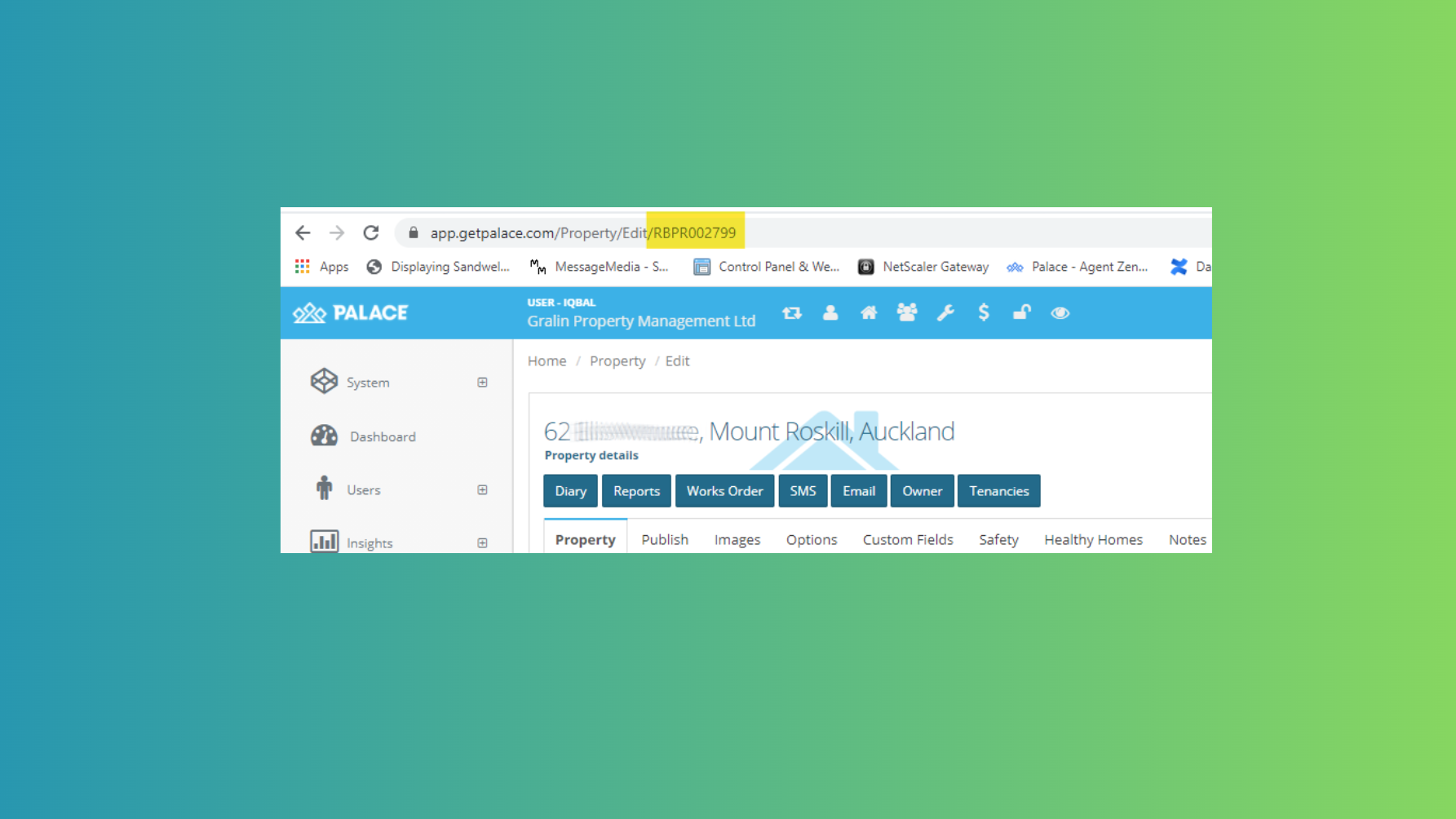
![Tether Primary Logo-01-1.png]](https://partners.tetherhq.com/hs-fs/hubfs/Tether%20Primary%20Logo-01-1.png?height=50&name=Tether%20Primary%20Logo-01-1.png)