Feature: Sub-Billling
Has this thought been keeping you up at night? "Am I charging my tenants correctly for their power?" If so, we've got a solution for you.
Introducing: Tether’s Sub Billing. This tool is designed to balance out those power charges. Ready to delve deeper? Let's unpack this.

A little side note: our Sub Billing feature is by request only. So, if you haven’t got in touch with us about it, now's a good time. It’s not just about enabling this feature; we’ll also need your standard electricity rate for precise calculations.
Step one is your energy map. If you’re not quite sure about this, we've got a helpful guide prepared, check this out in our Knowledge Base. It’s crucial to have that ‘Mains’ circuit set up – it's key for showcasing Sub billing on our platform.

Once you've got your energy map ready and our go-ahead, let's proceed.
Open the Tether platform, select the property you're keen on setting up sub-billing for, and navigate to the areas tab. From there, hit 'Energy'. Remember, for now, we're focusing on the Mains Circuit when it comes to billing insights.
To get to the billing info, simply select your mains circuit and click on 'view readings'.
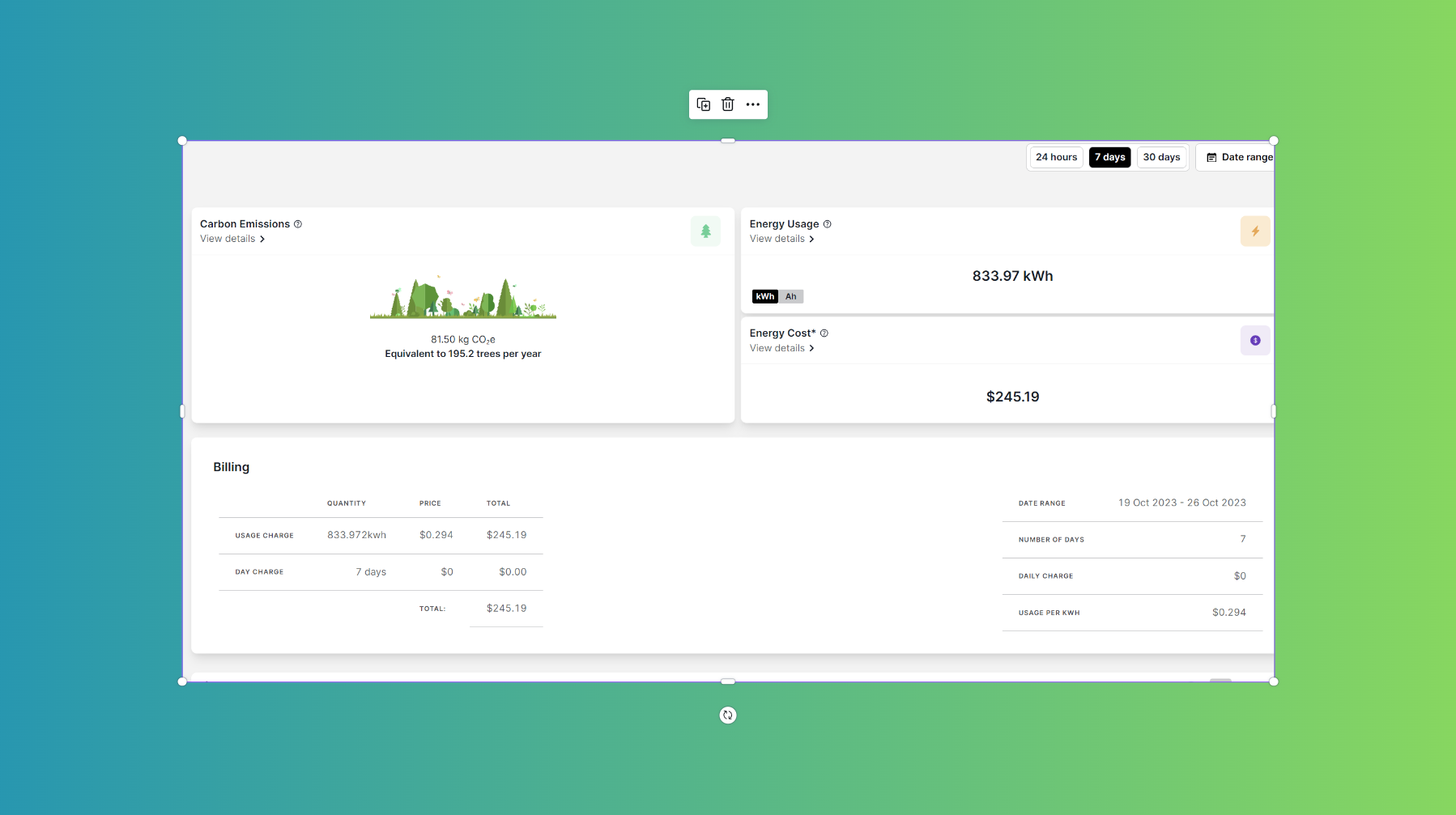
Below the carbon emissions info, you'll find the billing section. It offers a comprehensive breakdown of energy costs and usage. A small tip: double-check the date range you've selected in the top right corner to ensure accuracy.
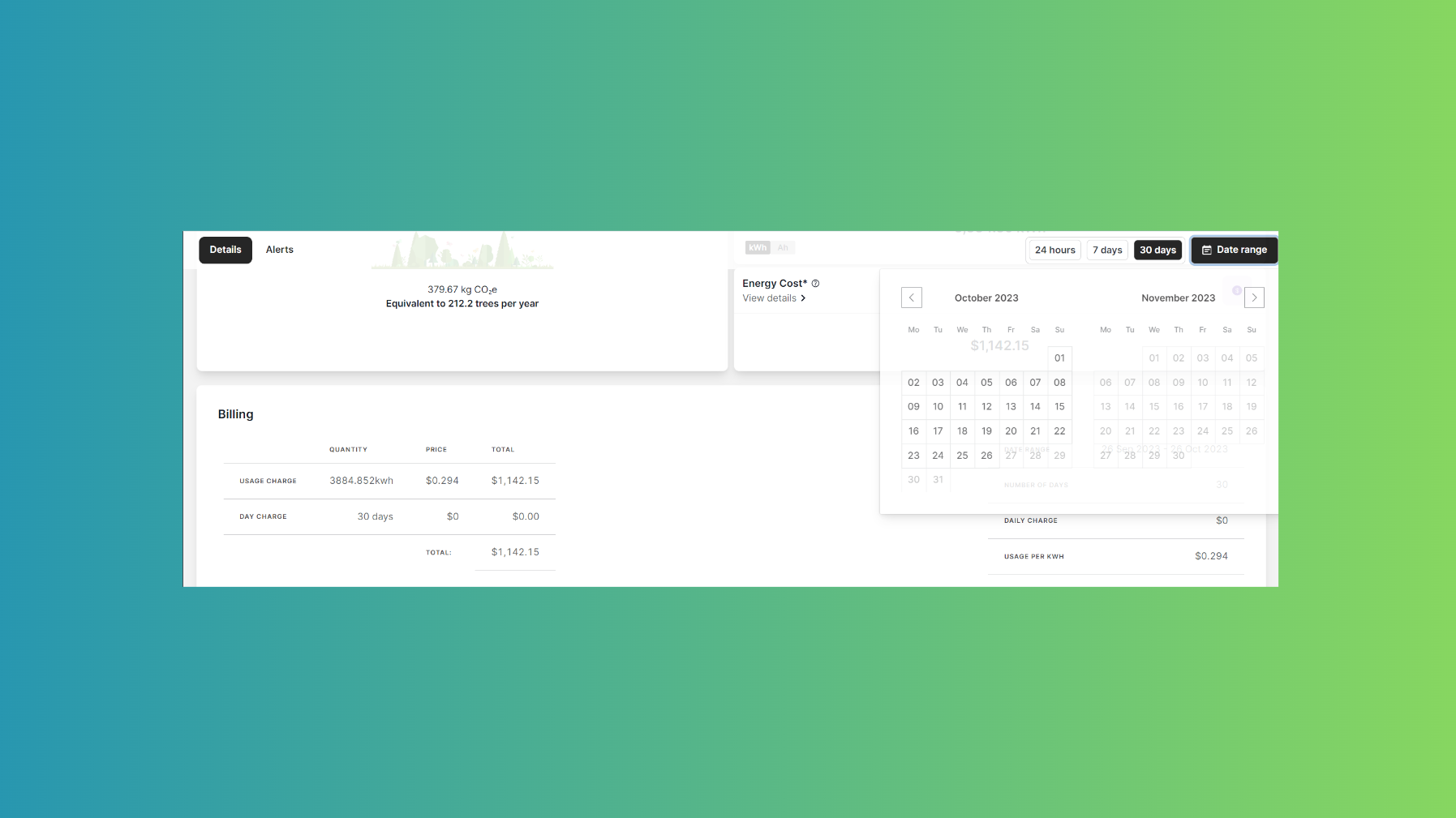
And there you have it! Armed with this info, you're all set to charge your customer in a more streamlined and accurate manner.

Thanks for being on this journey with us, and do make the most of Tether's offerings to optimise your operations.
![Tether Primary Logo-01-1.png]](https://partners.tetherhq.com/hs-fs/hubfs/Tether%20Primary%20Logo-01-1.png?height=50&name=Tether%20Primary%20Logo-01-1.png)