Feature: Device Management Tab
We've created a new device management page so you can keep track of all your devices!
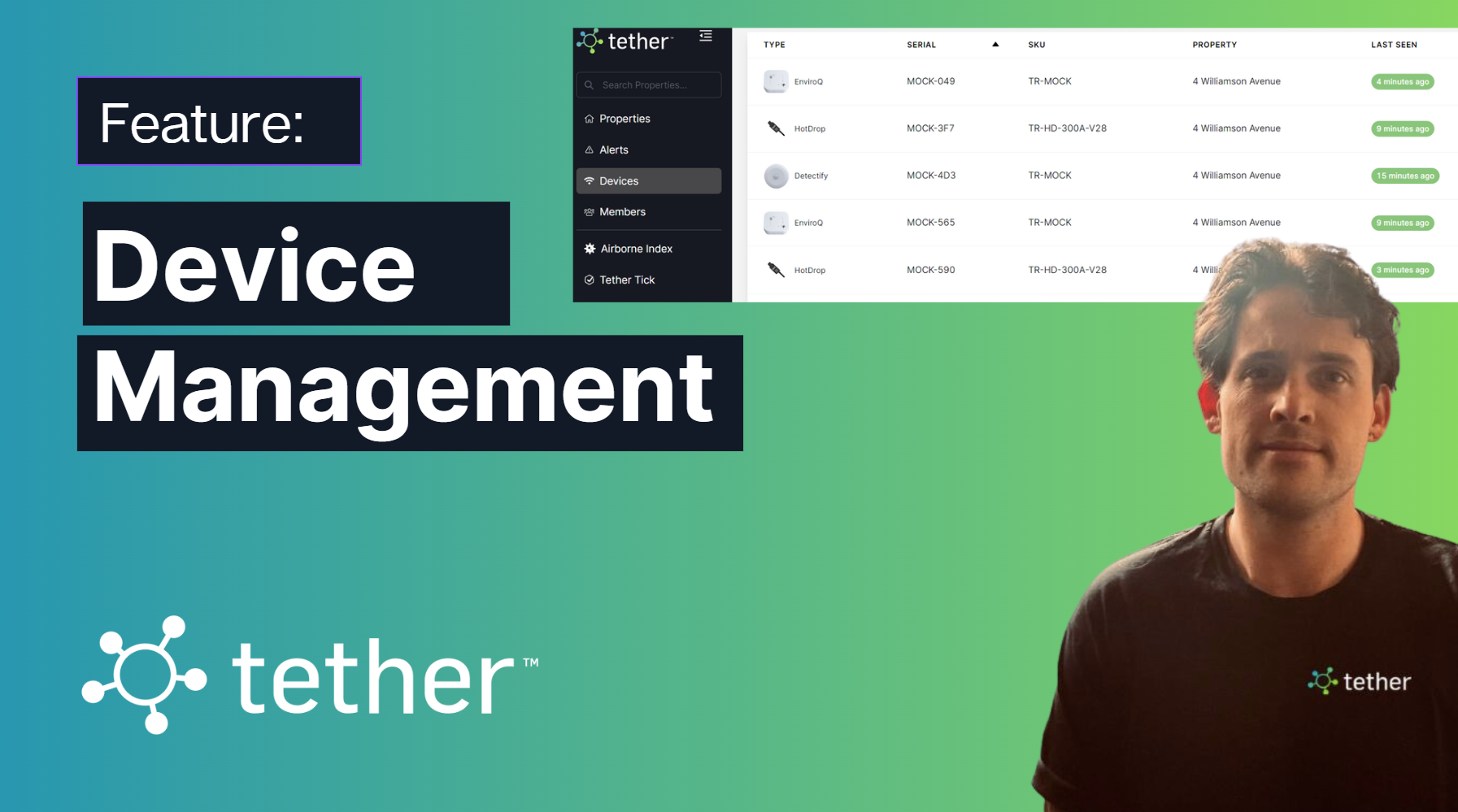
We’ve created a new device management page which you can now find on the left hand side in the menu bar called ‘devices’.
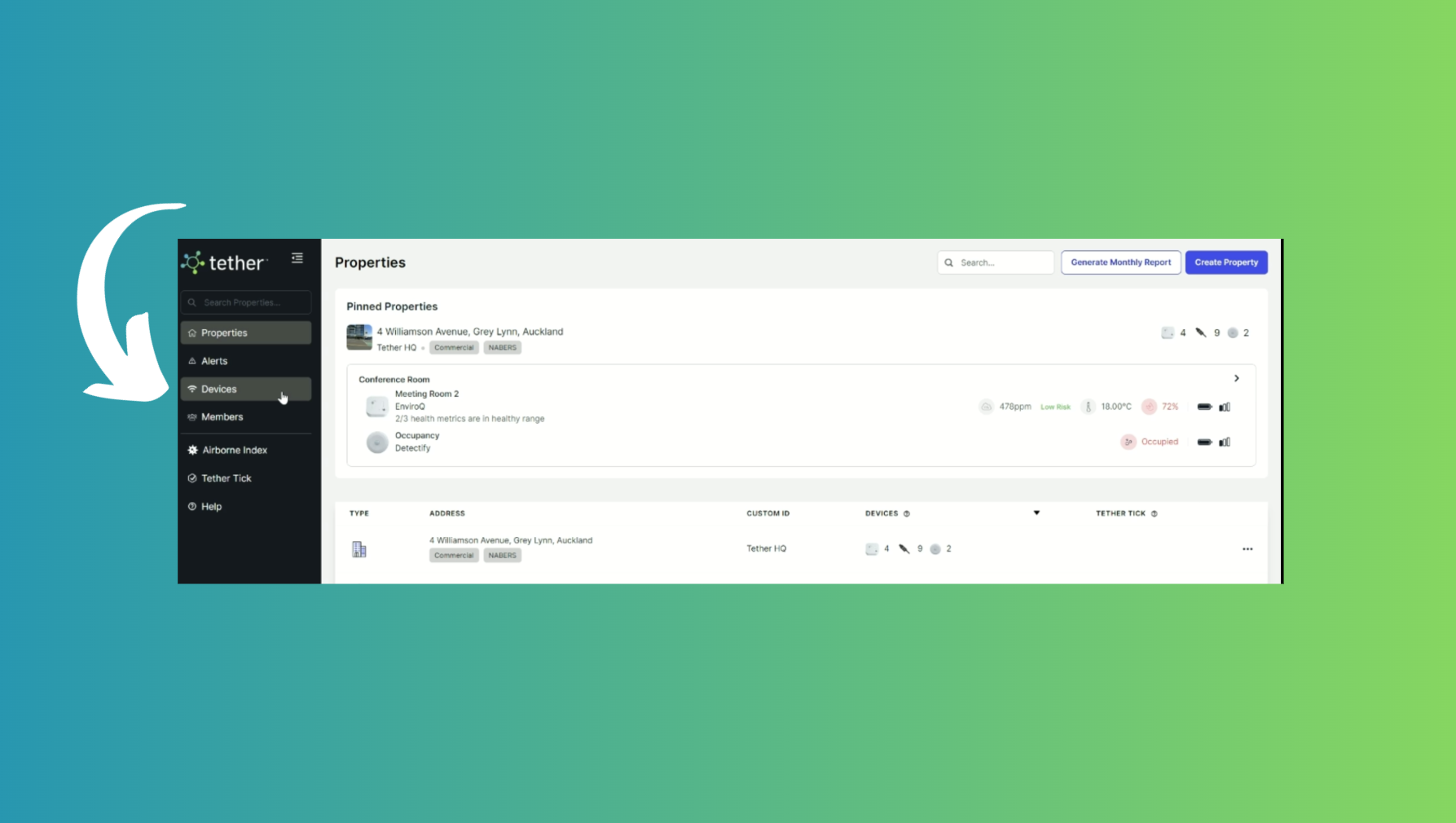
This section will show you every device that's installed on your entire organisation.
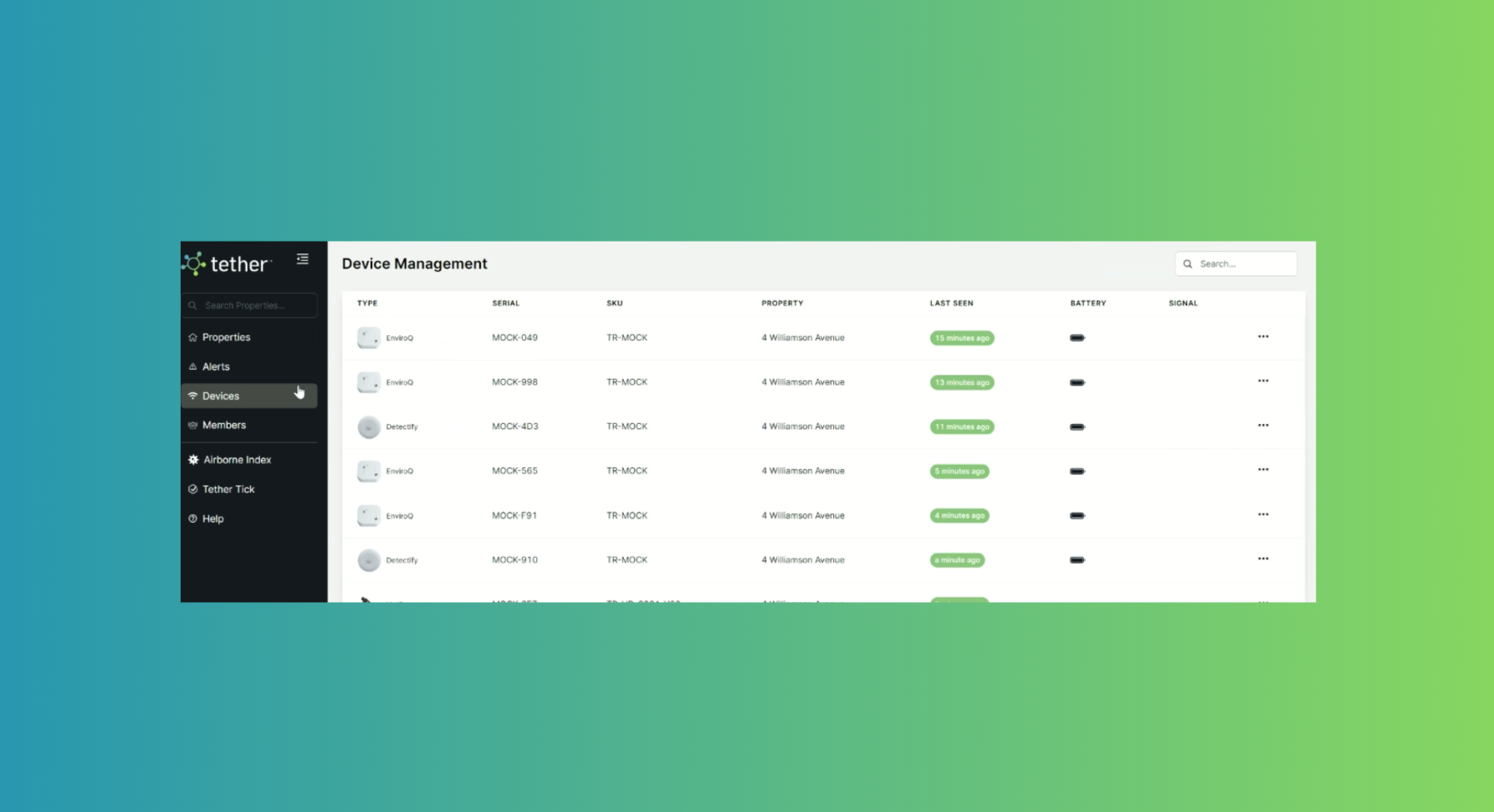
This will allow you to filter and sort by Device Type, Serial #, SKU, Property, Time the device was last seen, battery level, and signal level.
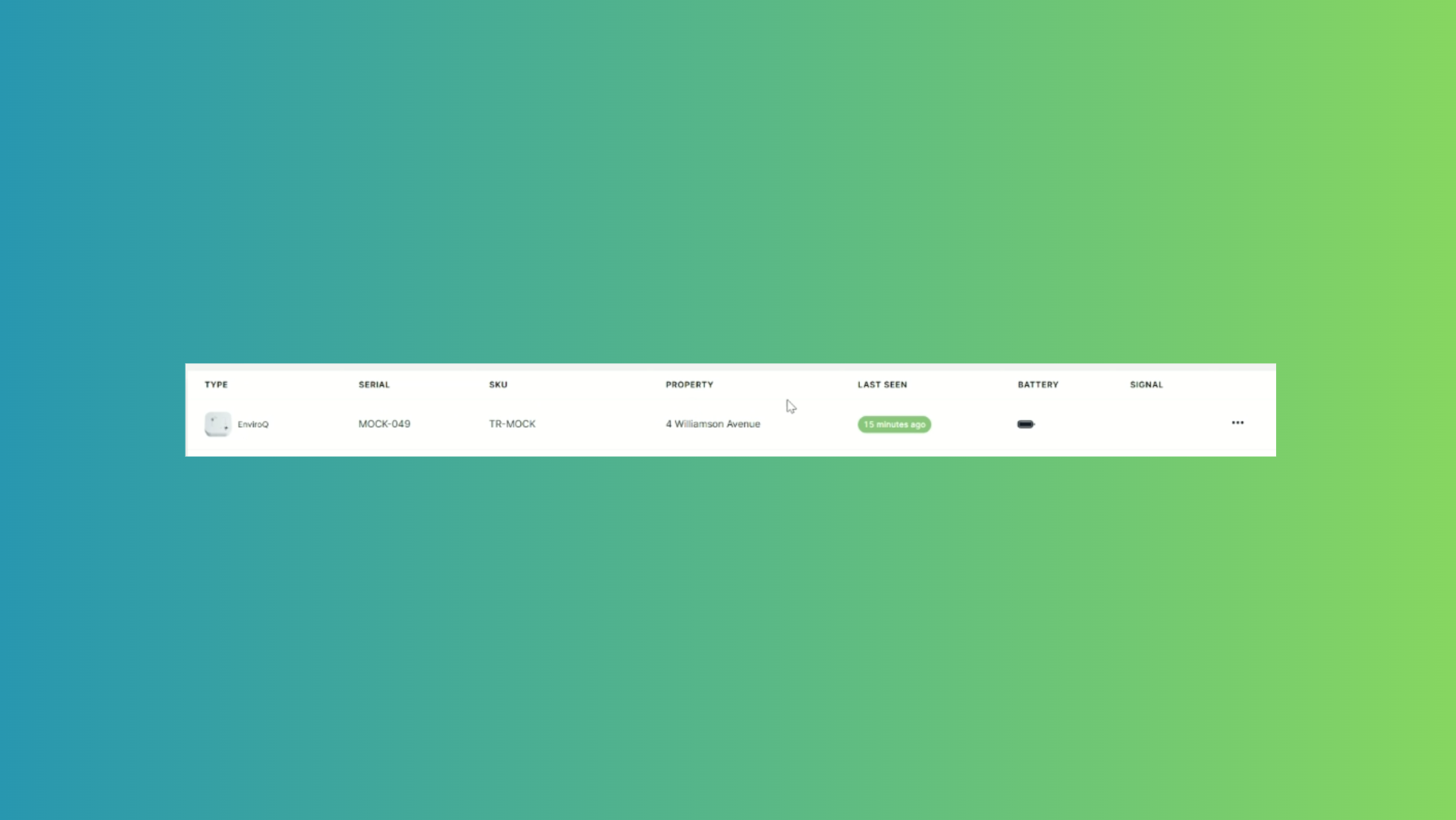
You can quickly click into each device by clicking these 3 dots, and selecting view device. You can then see its metrics, see the last sample, etcetera.

You can click in here and go straight to the property or straight to the readings.
For any device that sends through the battery level. We can show it straight here. You may notice no battery options for the pulse or the hotdrops as this is not a function we measure.
Also, you can use the filters up here and you can change the sort order, et cetera
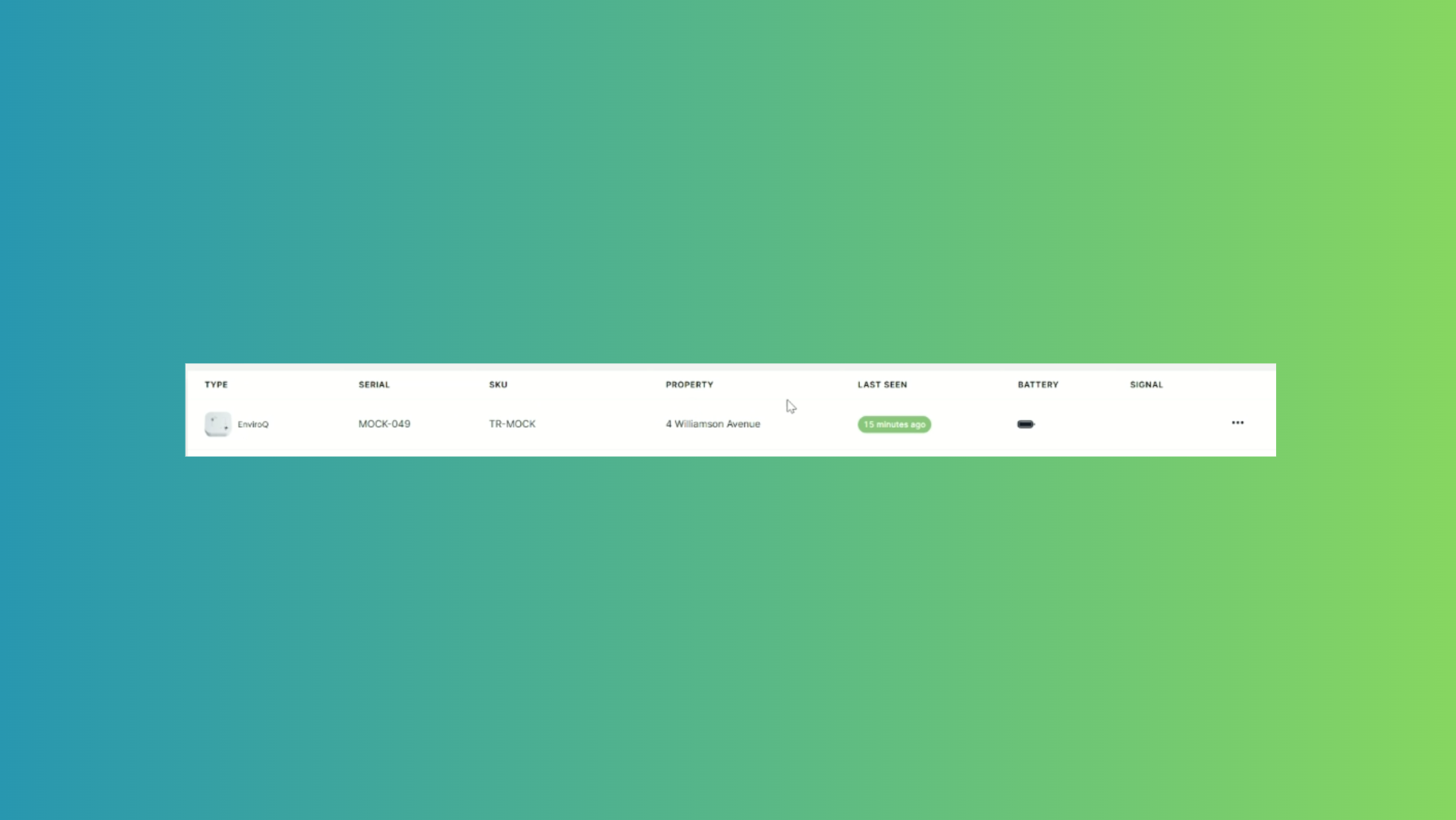
Lastly, we've built it to be scalable so it should be able to work for thousands of devices and still be fast and usable.
Thanks for listening and thanks for choosing Tether.
![Tether Primary Logo-01-1.png]](https://partners.tetherhq.com/hs-fs/hubfs/Tether%20Primary%20Logo-01-1.png?height=50&name=Tether%20Primary%20Logo-01-1.png)