Feature: Alerting
We've had quite a lot of requests for admin people or managers being able to manage alerts for their staff rather than having each person have to configure their own alerts. So that's what we've done here.
So if you're an admin, you can now come in here and create alerts and set them all up for all of your staff just in one go without having to ask each staff member to configure their own alerts. We know this can be time consuming.
Let me show you how that works. Click on alerts in the left hand side menu here:
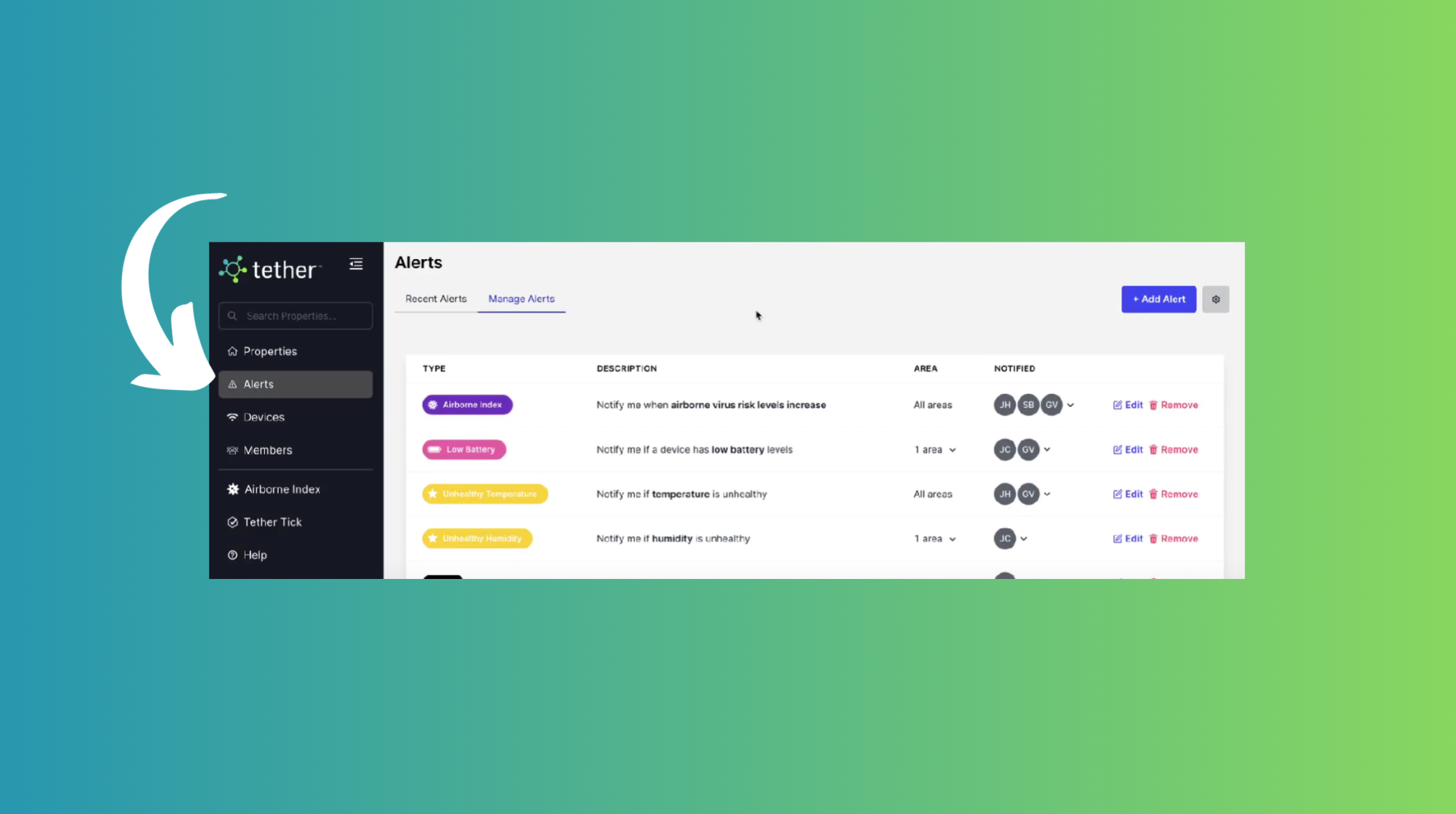
Then click on manage alerts, you'll see all the alerts that are set up for your organization and you can see who's being notified for each alert currently.

So we have some suggested ones that I've added in and then you can also set up custom ones
These are the suggested Alerts that tether has.
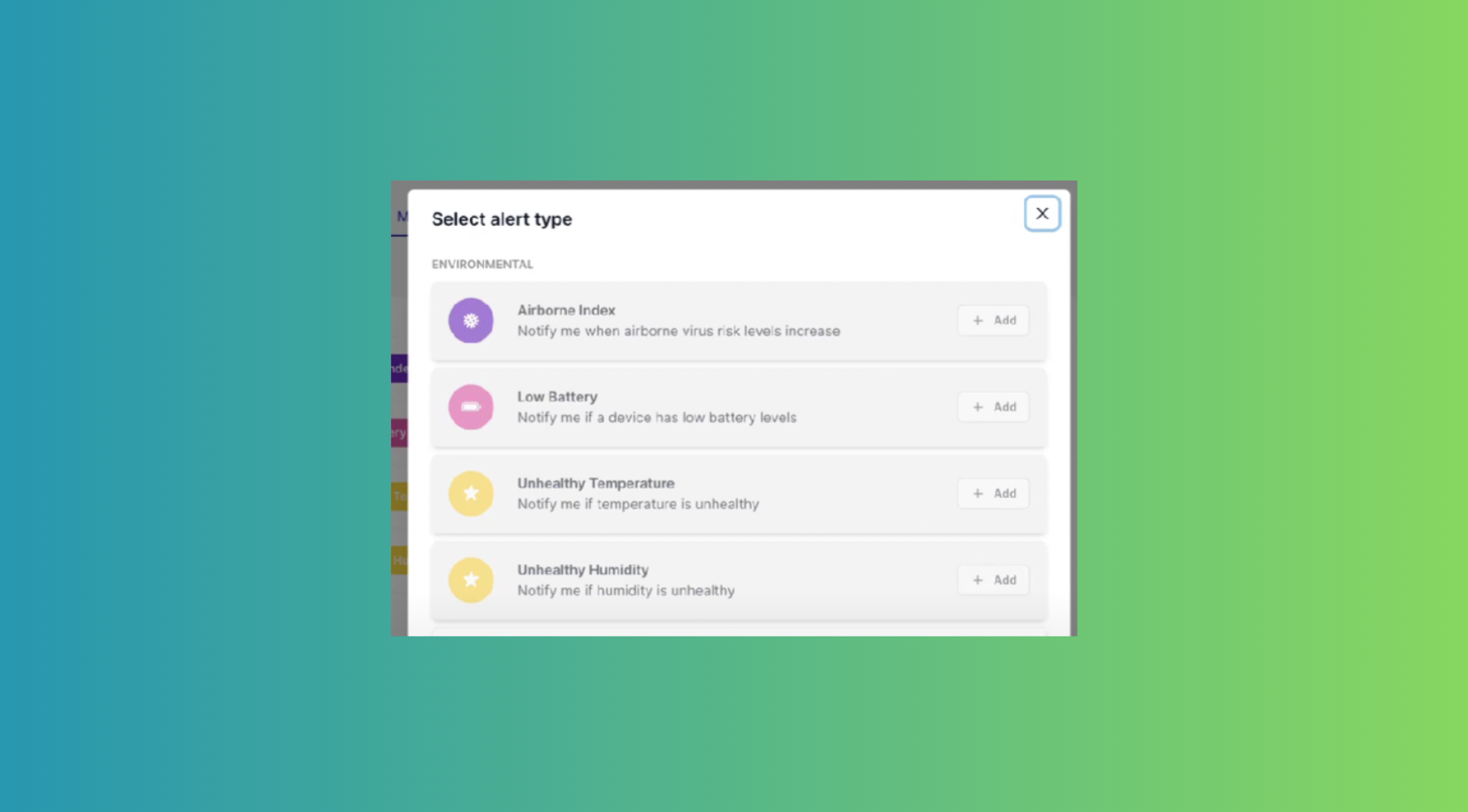
You can see in gray, the ones I've already added and it's suggesting that I add an unhealthy CO2 1, but I'm just gonna add a custom energy alert.
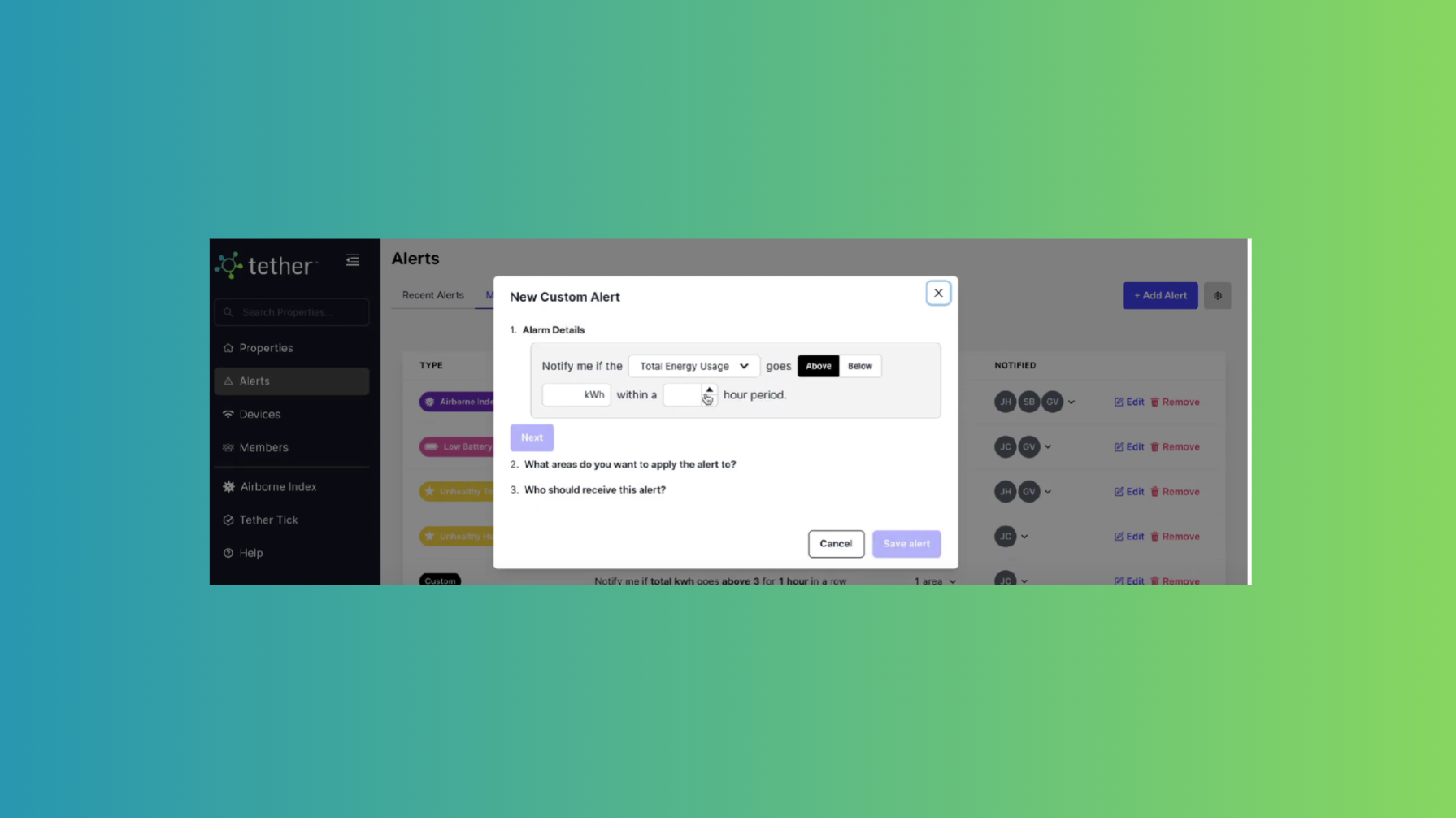
So I want to be notified when my energy usage is over, 10 kilowatt hours within an eight hour period. Let's fill this in.
If you click next, you can now choose which properties it applies to.
So previously, you could either have it applied to every property or you'd have to go in and configure each one individually.
So now in one go, you can just say I want this one and this one or you can select all properties if you'd like.
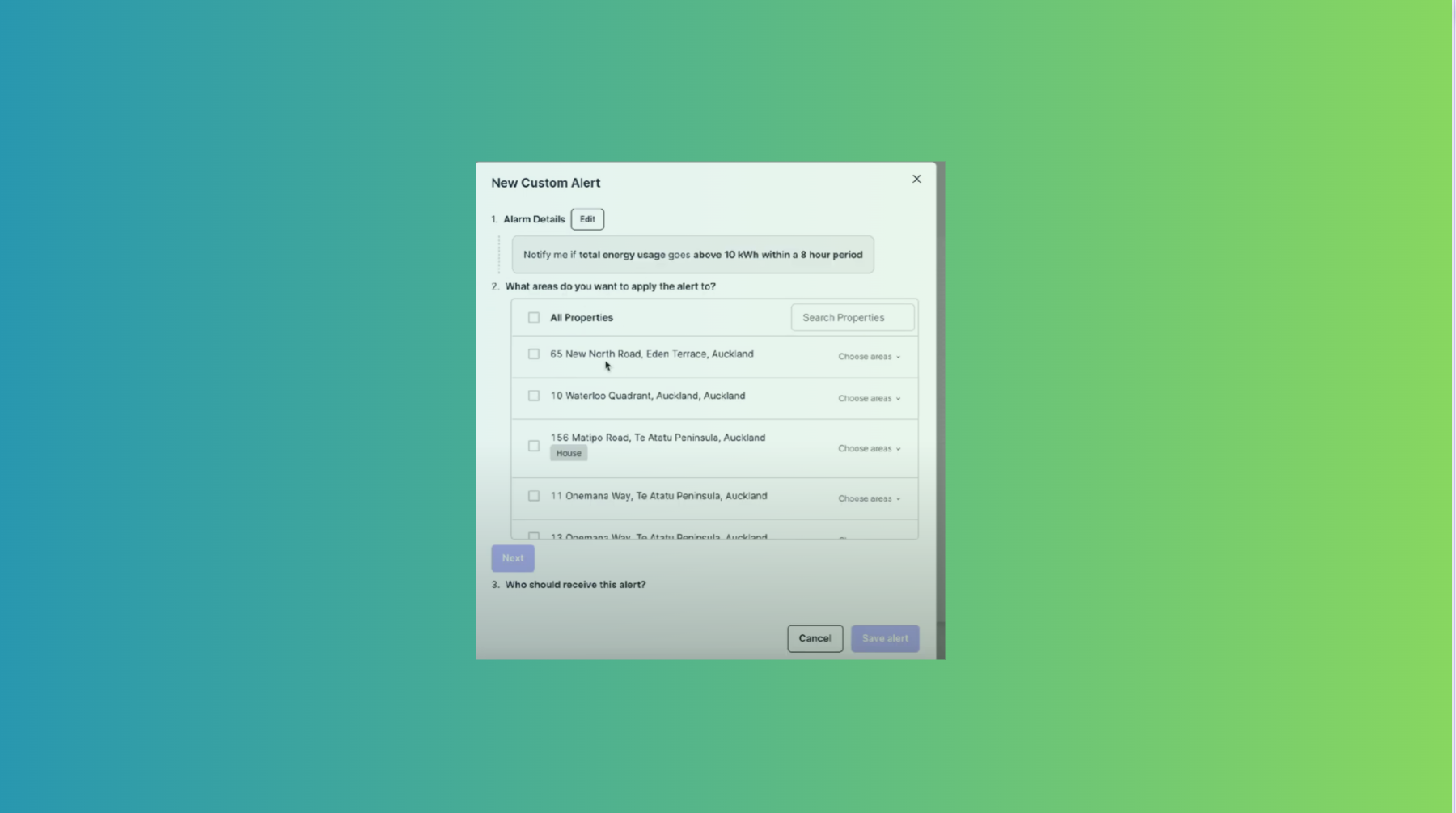
So if you're an admin, you can now say I, I want Jordan and Gareth to get this alert and then hit save.
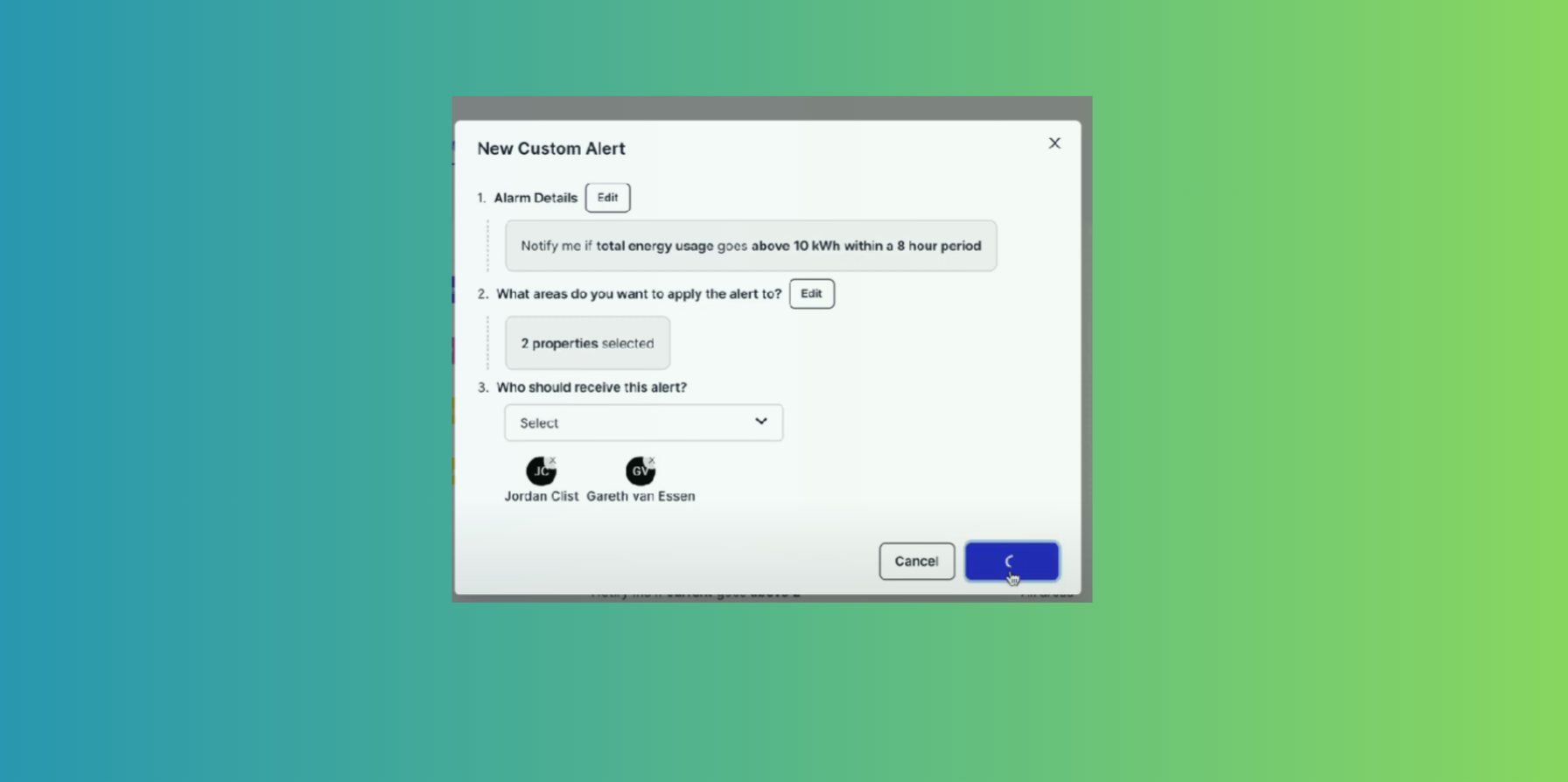
This is the one I just made here and you can see Jordan and Gareth are being notified.
One final note, if you click on this settings cog in the top right here. You configure how you want to be notified.
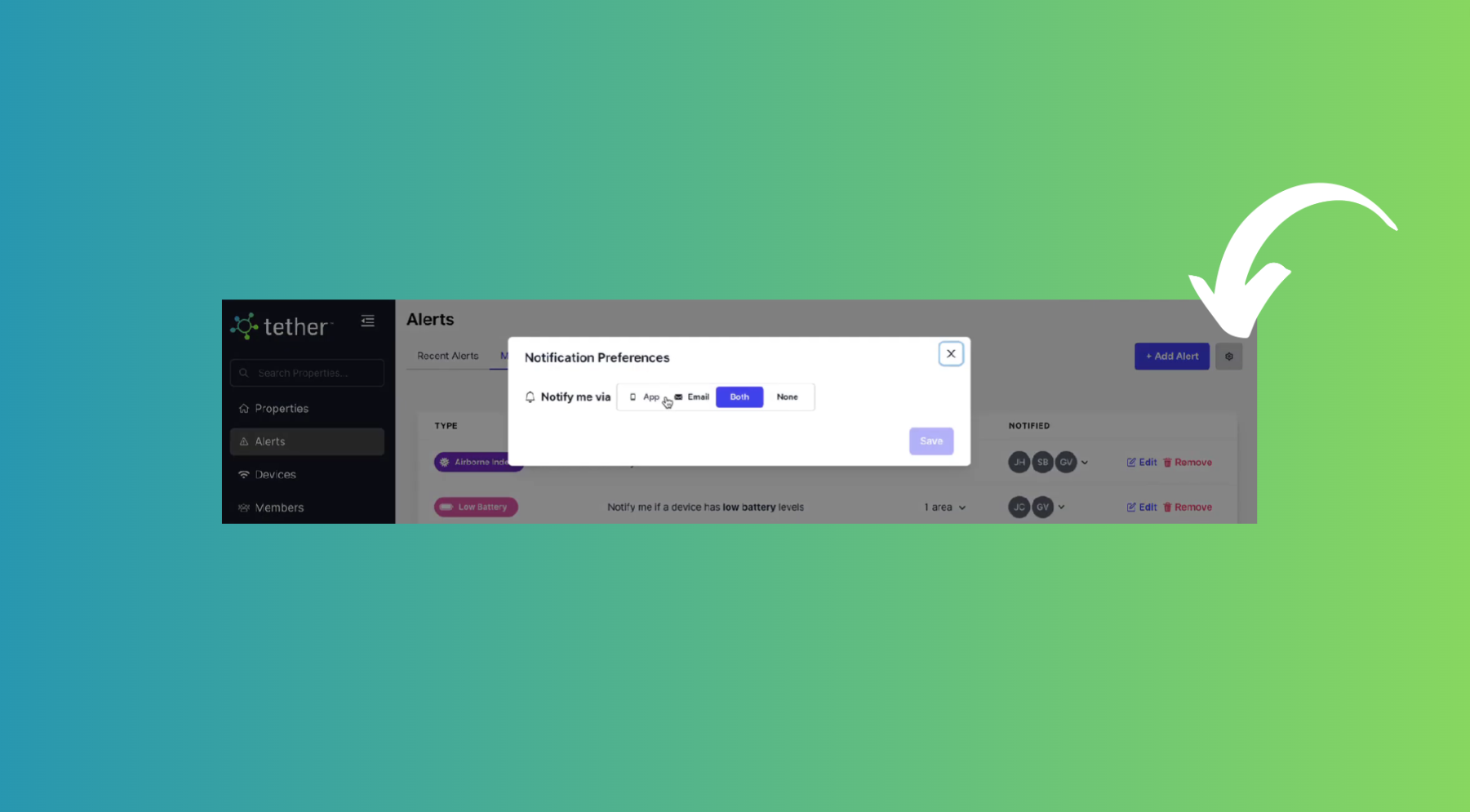
So if you want to be notified just by the app or just by email or both, you can select that setting there and that will tell you how you'll be notified.
Thanks for listening, and thanks for choosing Tether.
![Tether Primary Logo-01-1.png]](https://partners.tetherhq.com/hs-fs/hubfs/Tether%20Primary%20Logo-01-1.png?height=50&name=Tether%20Primary%20Logo-01-1.png)